Performance Management System
Every organisation aspires to achieve a positive and progressive employee performance management system. It becomes very efficient when technology helps you to achieve it.
Evaluate your employees’ performances with various reports across the platform. Assign Key roles to employees, skill sets to have a better understanding of their skill set, and their performance. easily set up periodic appraisal and self-appraisal with top HRMS features.
Know the strengths and weaknesses of your company with detailed reports of performance management. Generate skill set matrix, 9 box grids, which are very useful when it comes to planning a development strategy for your organisation. Become the best HR for employees.
With the newly added feature of mobile access, daily performance management becomes efficient, working on tasks becomes easier and you get better control of your workforce.

Admin Perspective
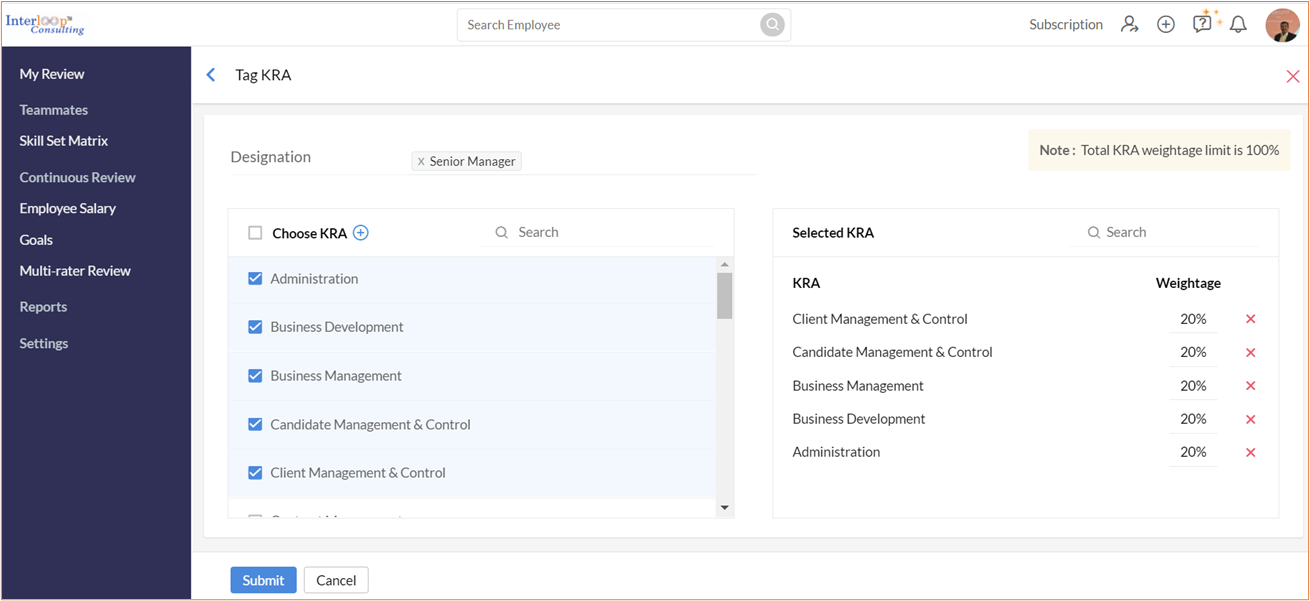


Step - 01
Assign KRAs & Goals
KRAs can be tagged using Department, Designation or a combination of the both. You can customise the weightage for each set of assigned KRAs. You can also mass upload the tagged KRAs also.
Step - 02
Map Competencies
Grow your people by helping them evaluate their competencies. You can tag competencies using Designation, Role or Department.
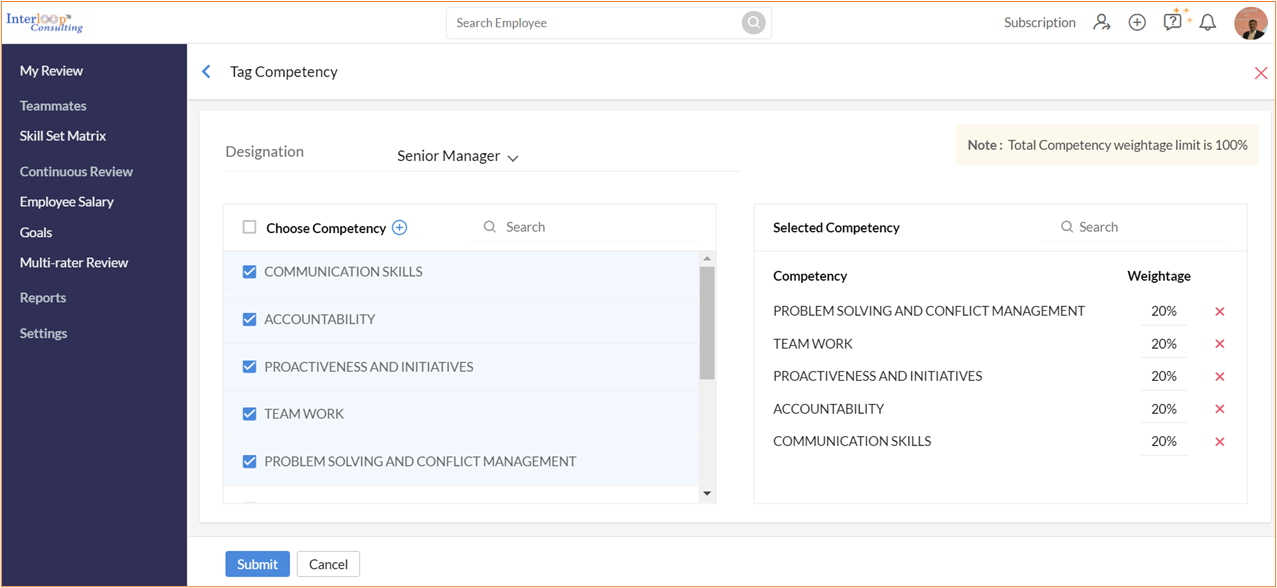
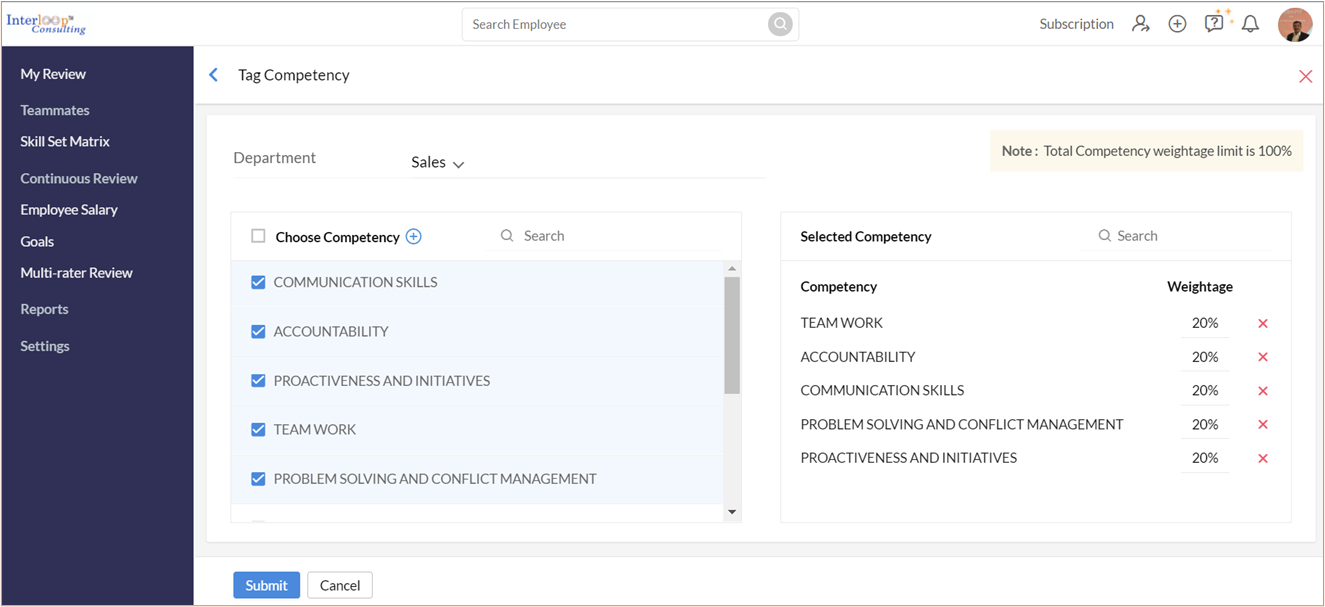
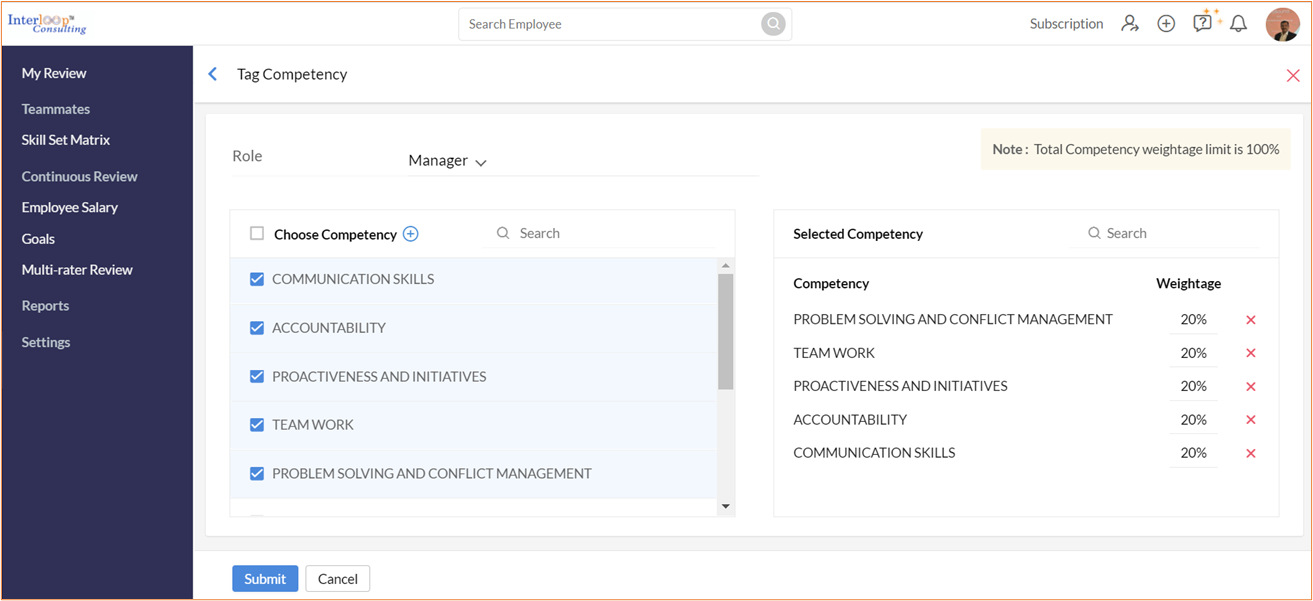
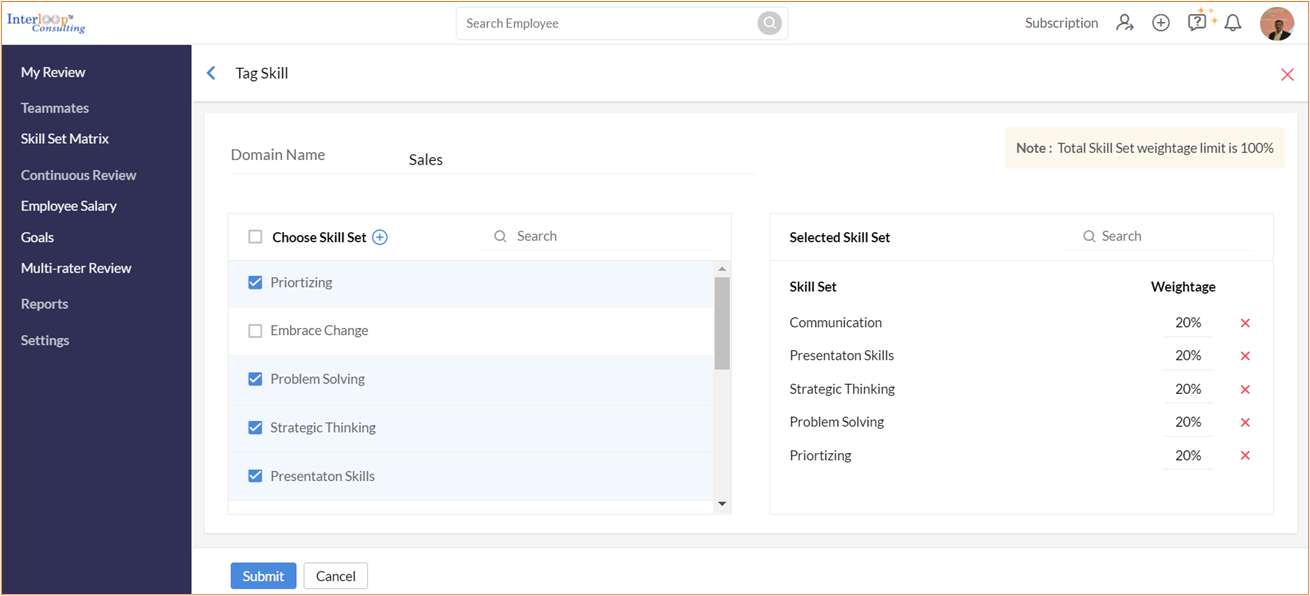
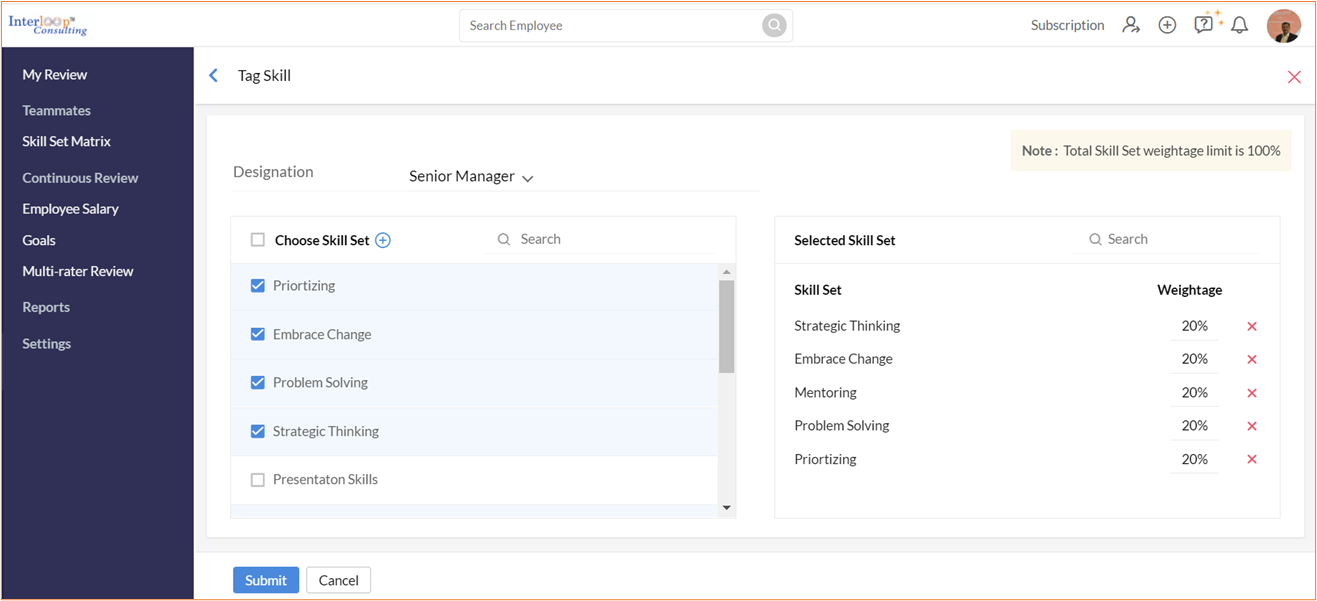
Step - 03
Tag Skillset to employees
Zoho People helps you build your dream team with people with the right skill sets. Create and tag domain-wise skill sets.
Step - 04
Configure monthly, quarterly or continuous reviews
Automate and customise your monthly/quarterly Performance Reviews. The average score of the whole year will be available at the time of yearly Appraisal cycles.
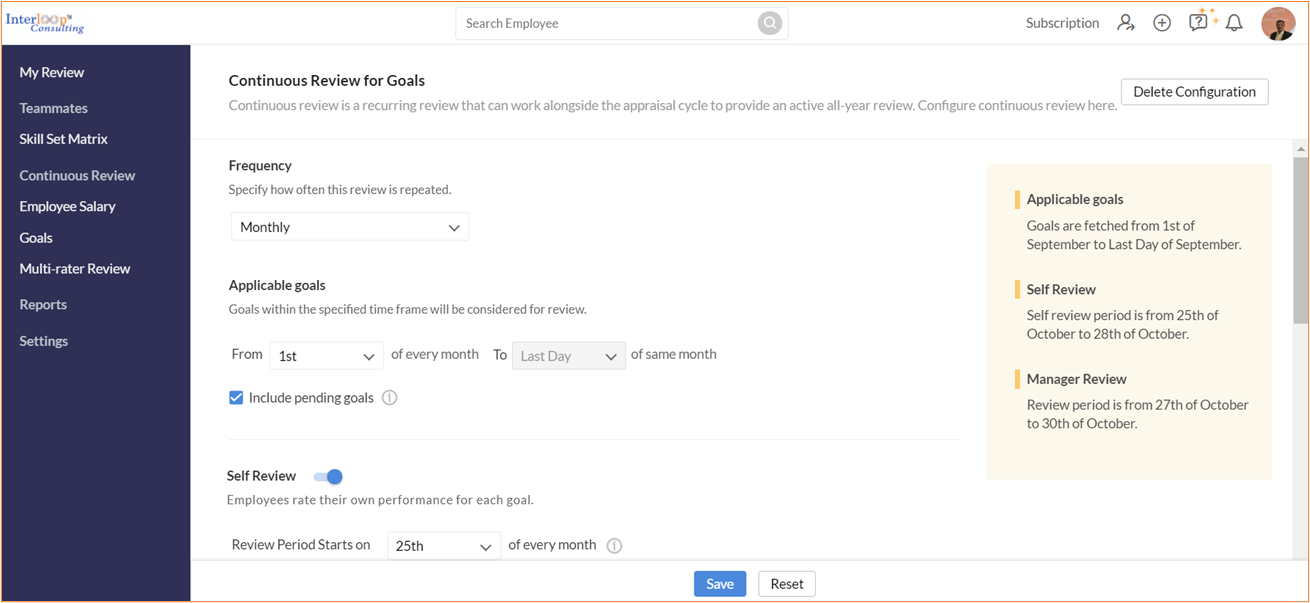
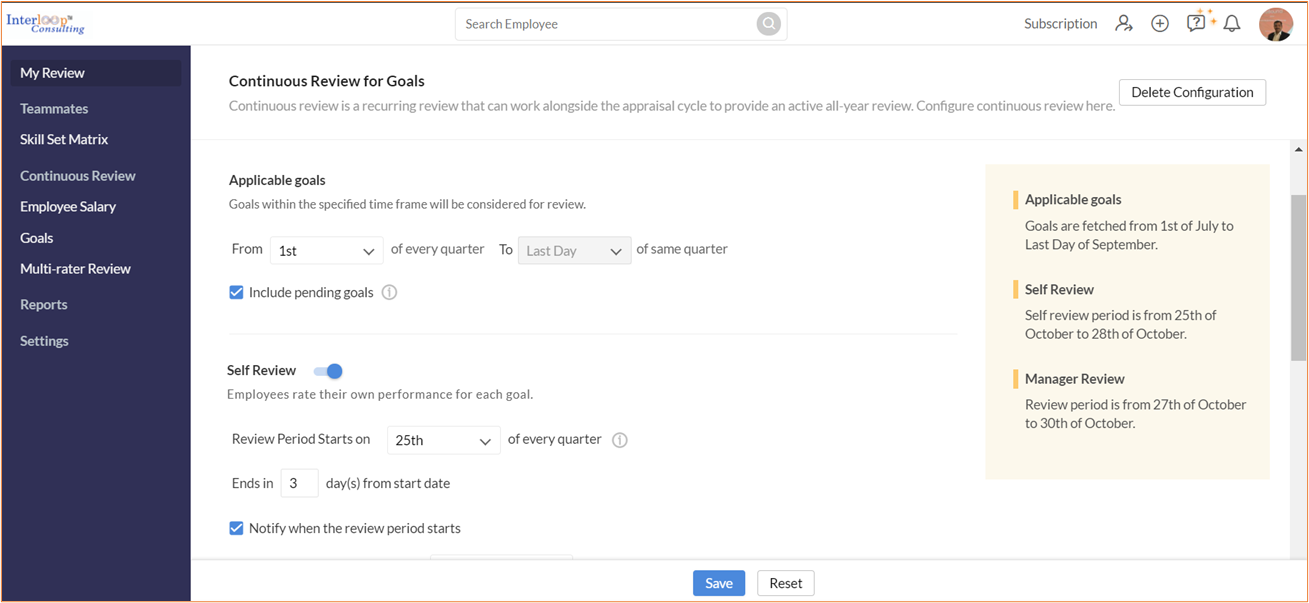
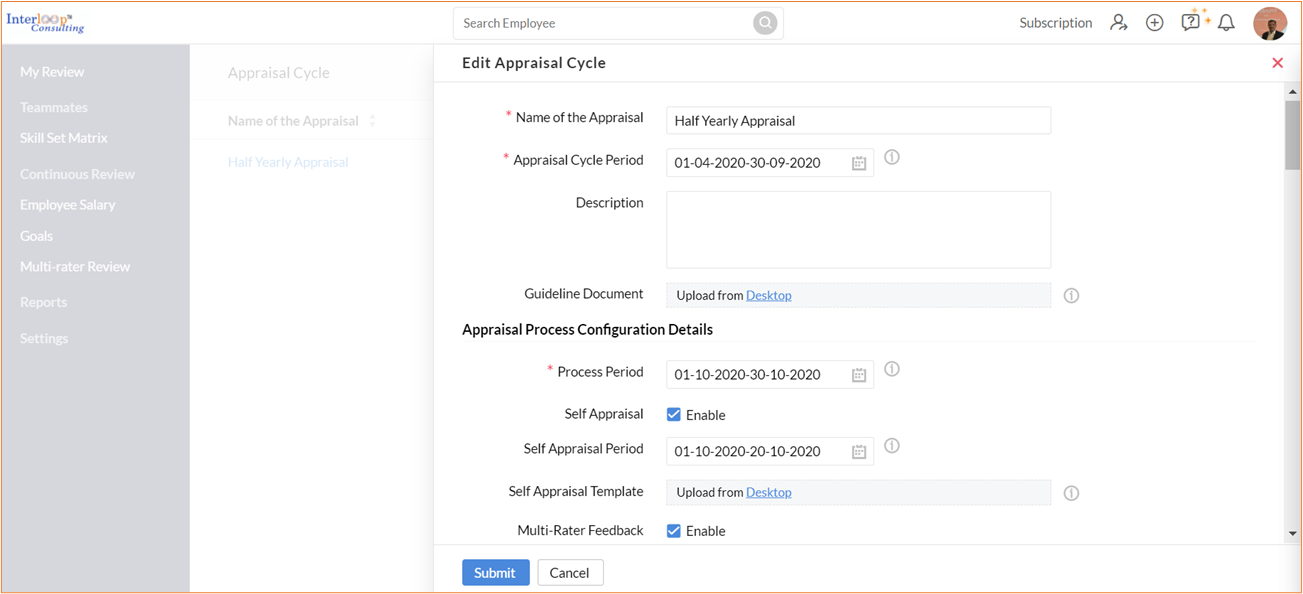
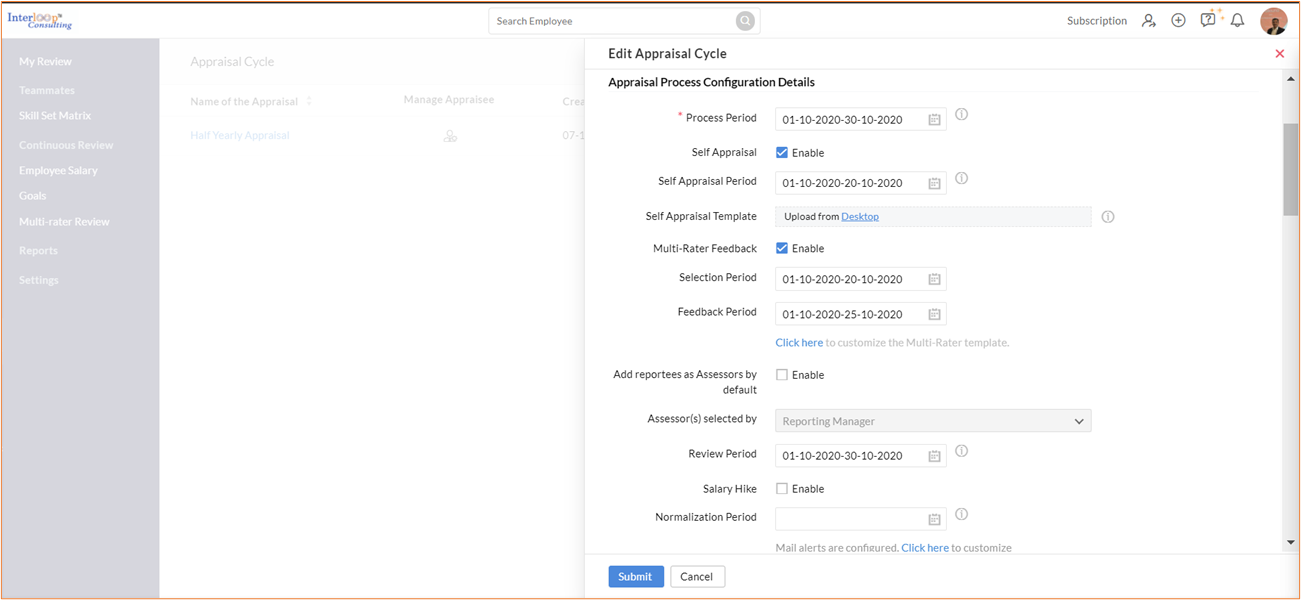
Step - 05
Design Half-yearly/Annual Appraisal Cycles
Design and Execute detailed customised appraisal methods for a robust performance evaluation. Empower your managers and employees with thorough evaluations and customised rating scales.
Step - 06
360-degree feedback
Run your reviews throughout the year. Reviews should not be once-yearly. Let peers review their peers, and employees give feedback to their managers. Do it anonymously or with names.
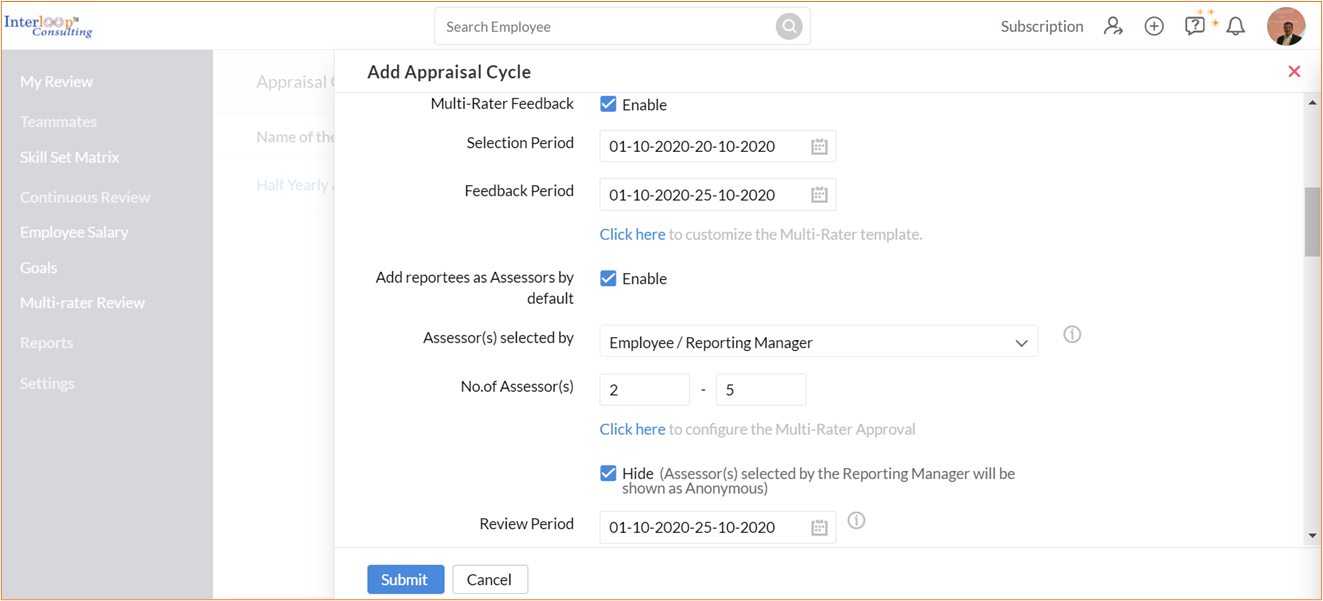
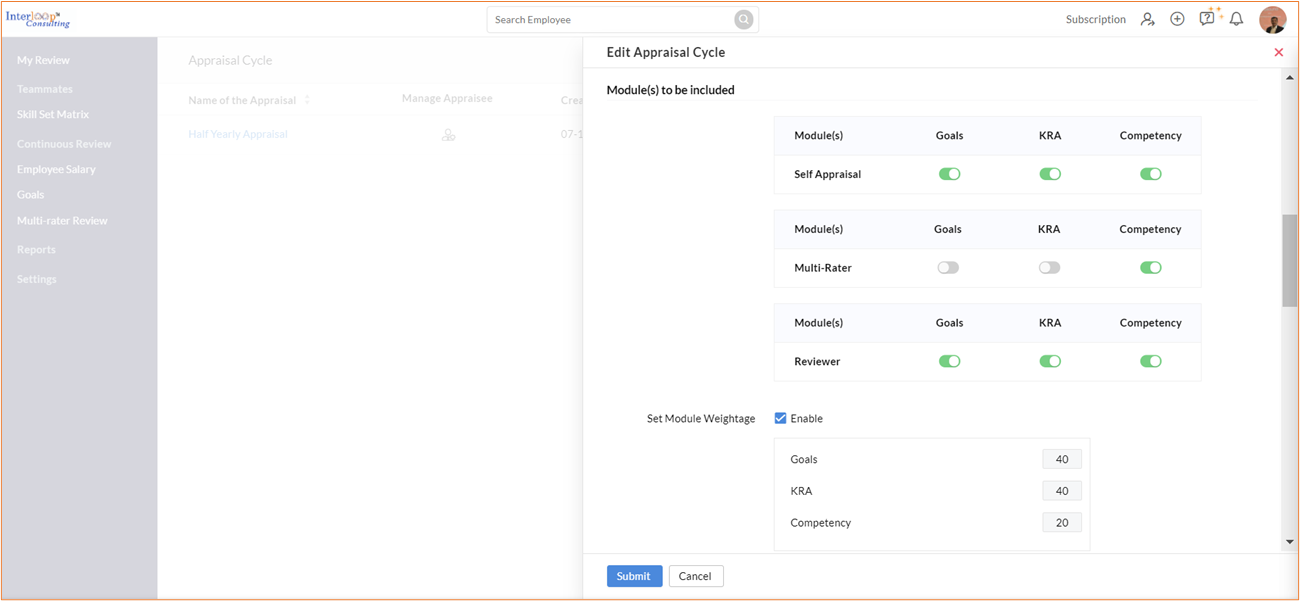
Step - 07
Set your own PMS Policies
You can enable or disable modules, set rating scales, location or department-specific appraisal cycles. Make your employees feel important by enabling appraisal feedback. Let them say if they agree or disagree.
Step - 08
Workflows and mail alerts
Communication is the key in any process. You can customise the workflows on actions taken or email alerts for any specific action. With reminder emails, no one will ever miss any relevant activity.
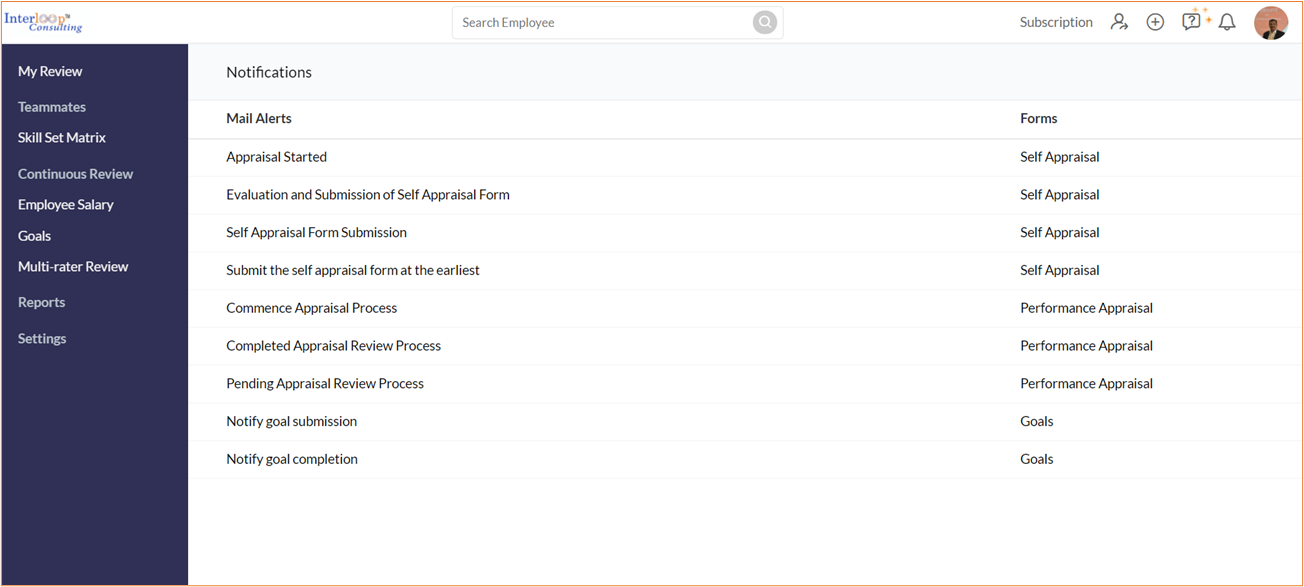
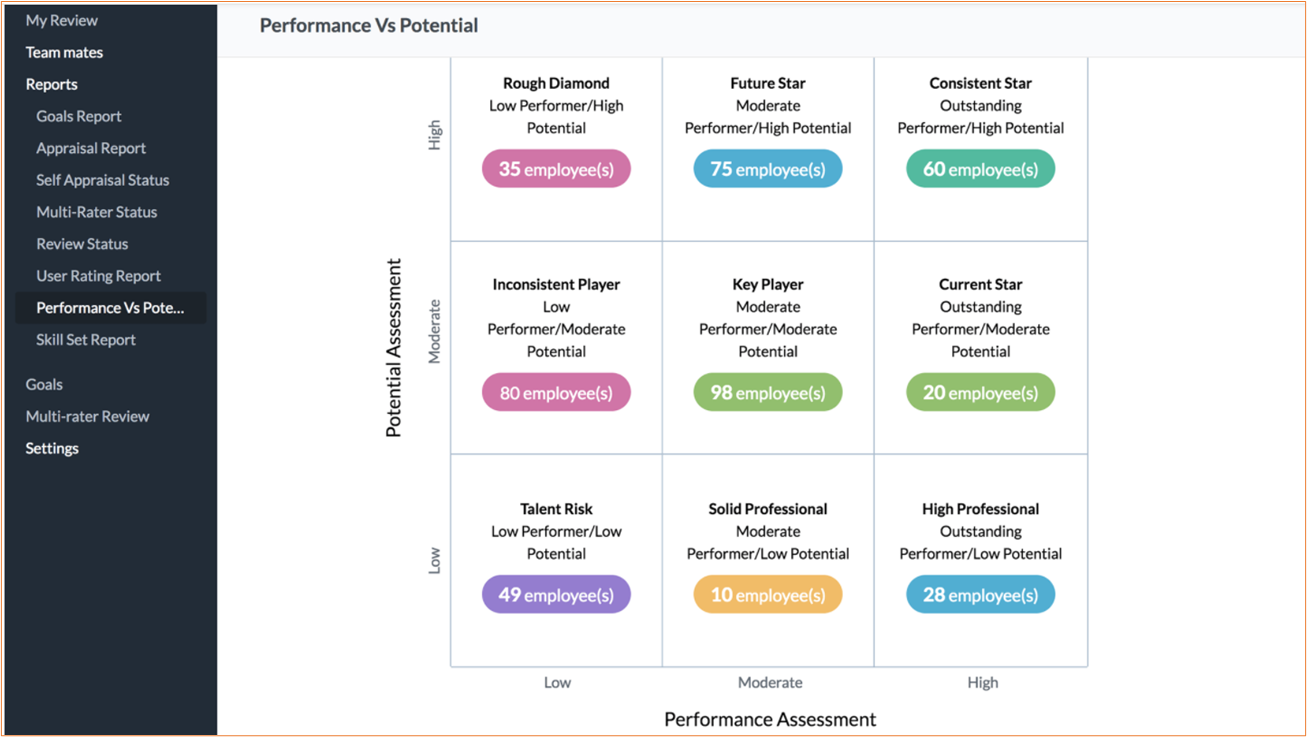
Step - 09
9-Box Grid
Identify areas of improvement with our 9-Box grid by mapping the potential and performance of your team immediately. This report is a powerful combination of skill sets and performance ratings. You can customise it too!
Step - 10
Configurable PMS Reports
Create and configure reports using multiple filters. You can view or export them in many formats as needed. Strong reports are the foundation of informed decision-making.
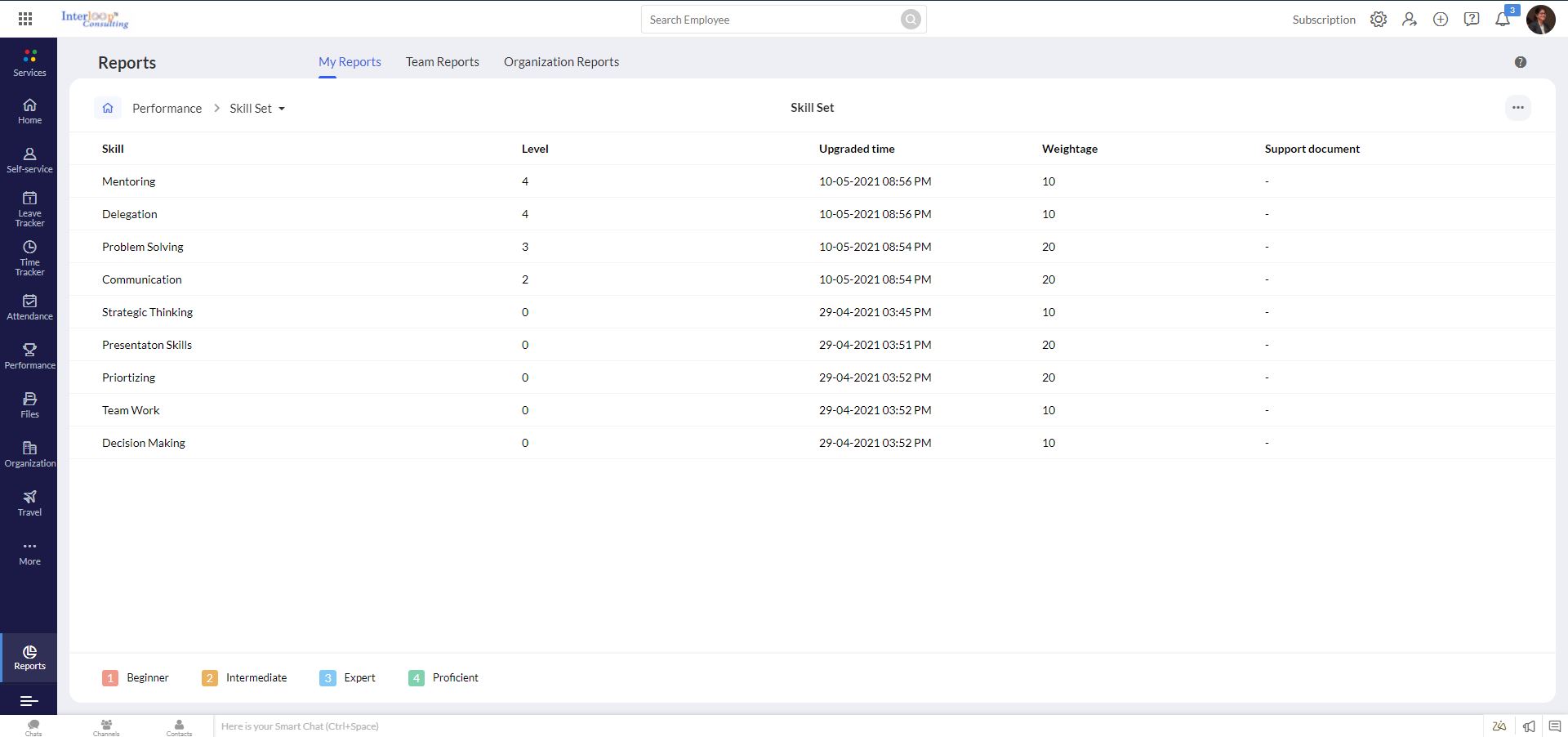
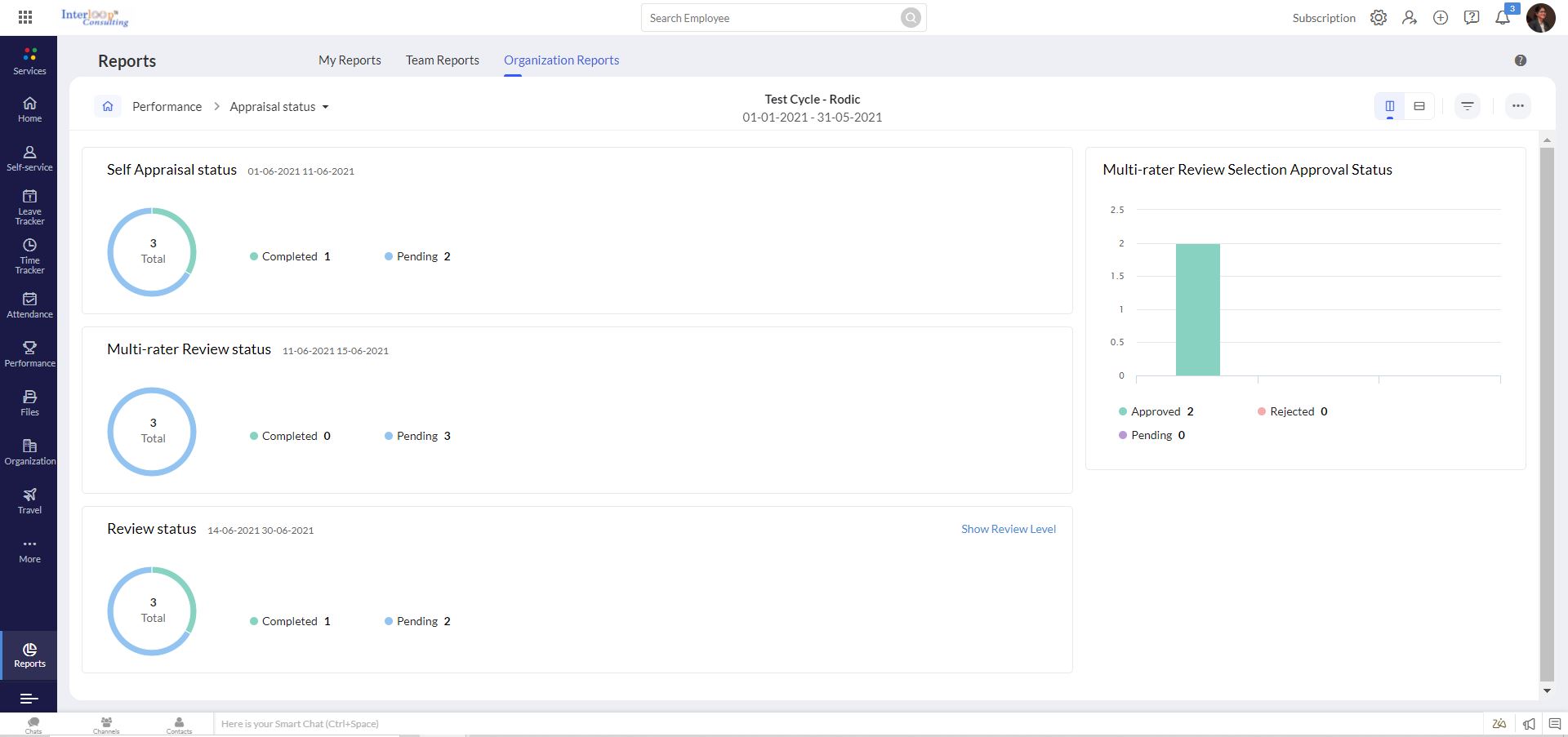
Employee/Manager Perspective
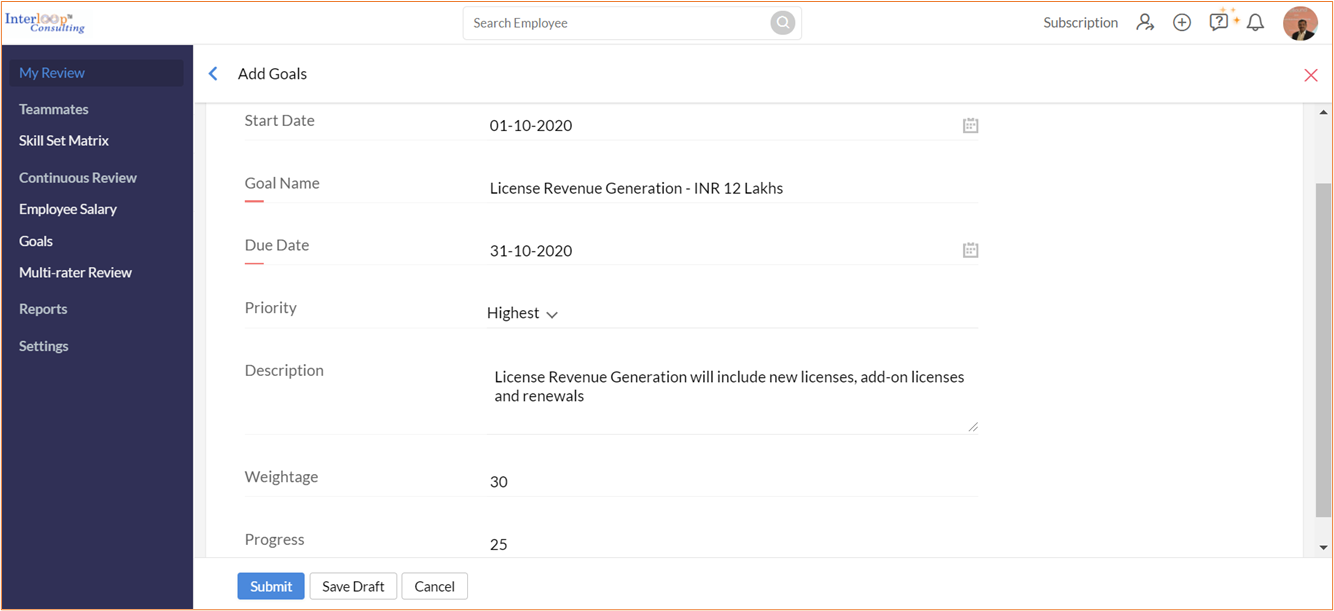
Step -01
Mutual Goal Setting & Approval
Empower employees and managers to decide the goals mutually. Coupled with customised approvals, this will be an effortless process.
Step -02
Upgrade Skill Sets
You can measure the potential of your teams by measuring their Skill Sets. Tag them and allow them to upgrade by submitting relevant documents.
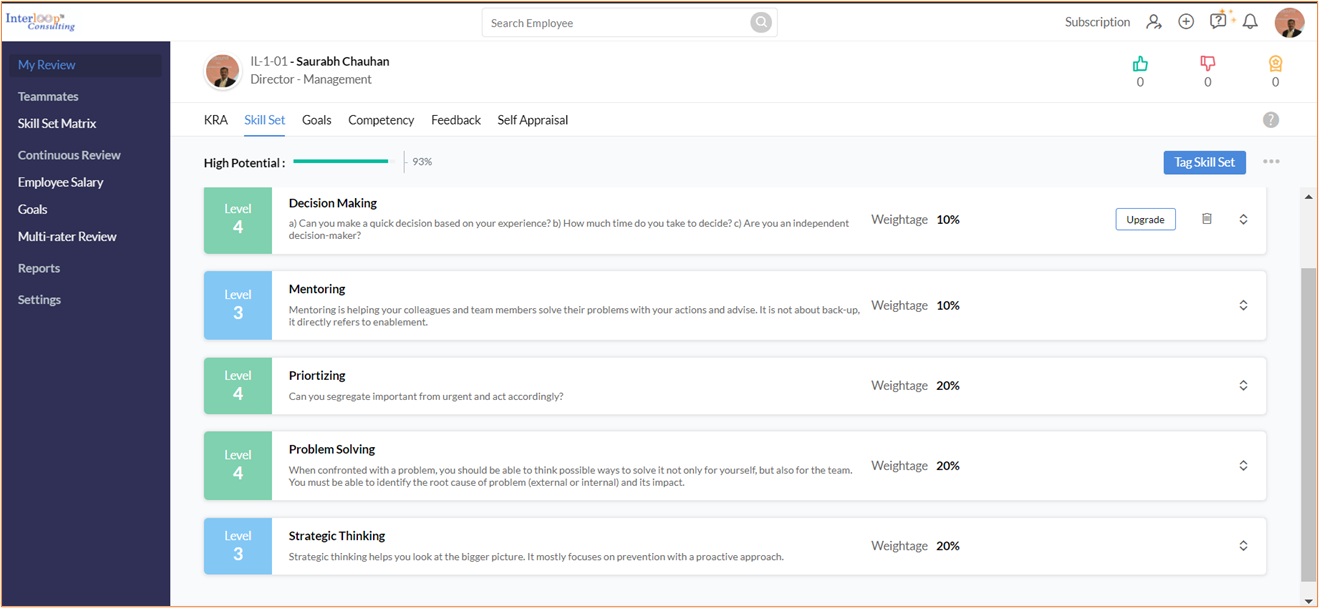
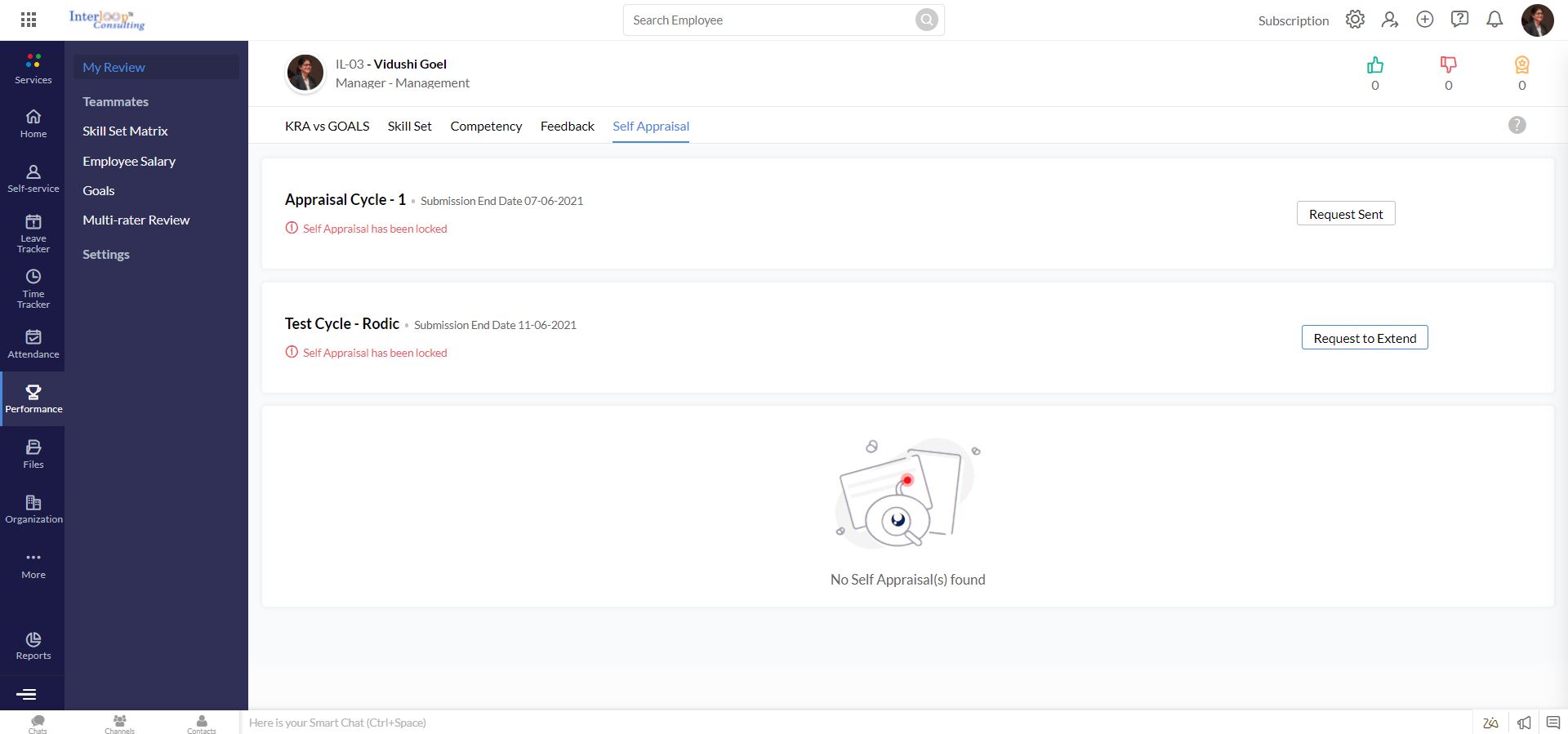
Step -03
Self-Appraisal
Your employees can rate themselves on their KRAs, Goals, Skills and Competencies. You can also customise self-appraisal if there is a need for an additional document.
Step -04
Review your team members and peers
As a manager or department head, reviewing your team members and sometimes your peers is a breeze now. Customise which module will be rated by the peers (KRAs, Goals or Competencies or everything)
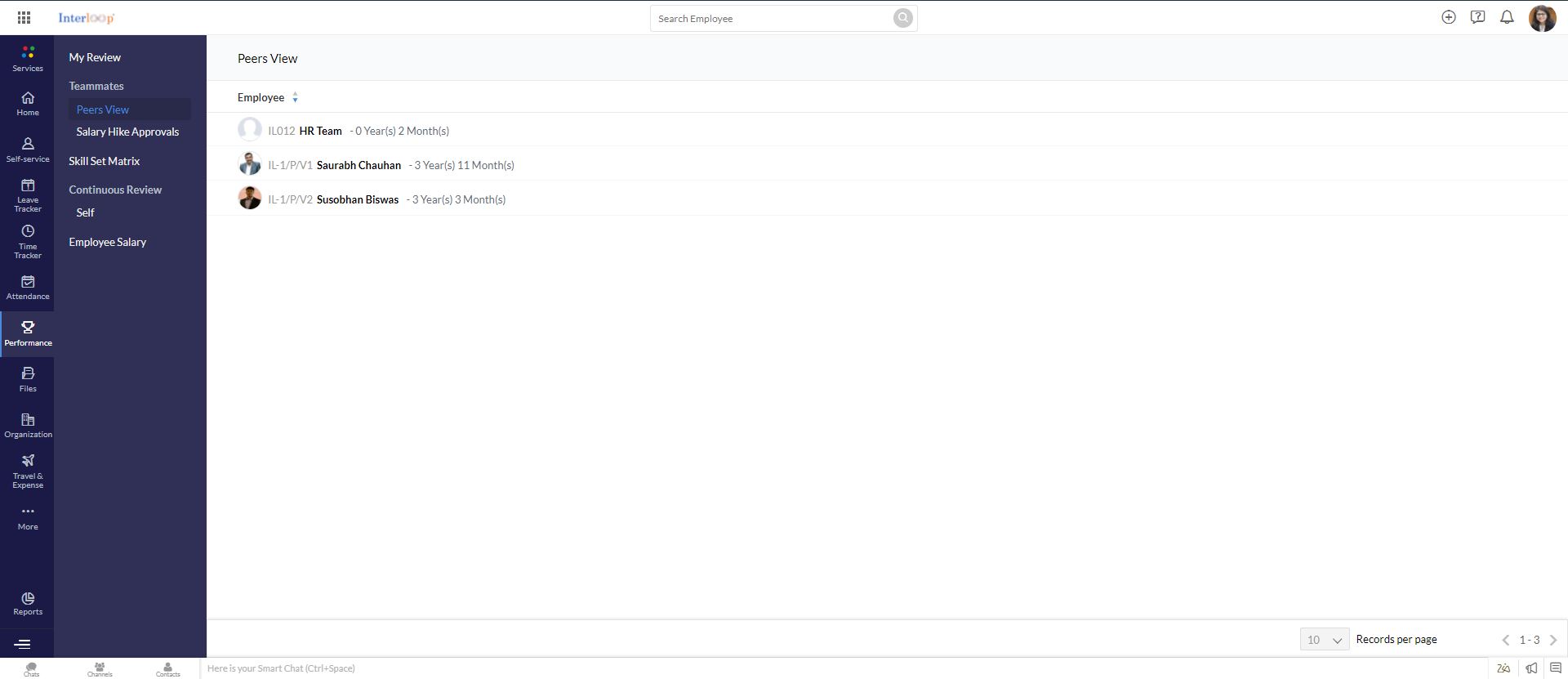
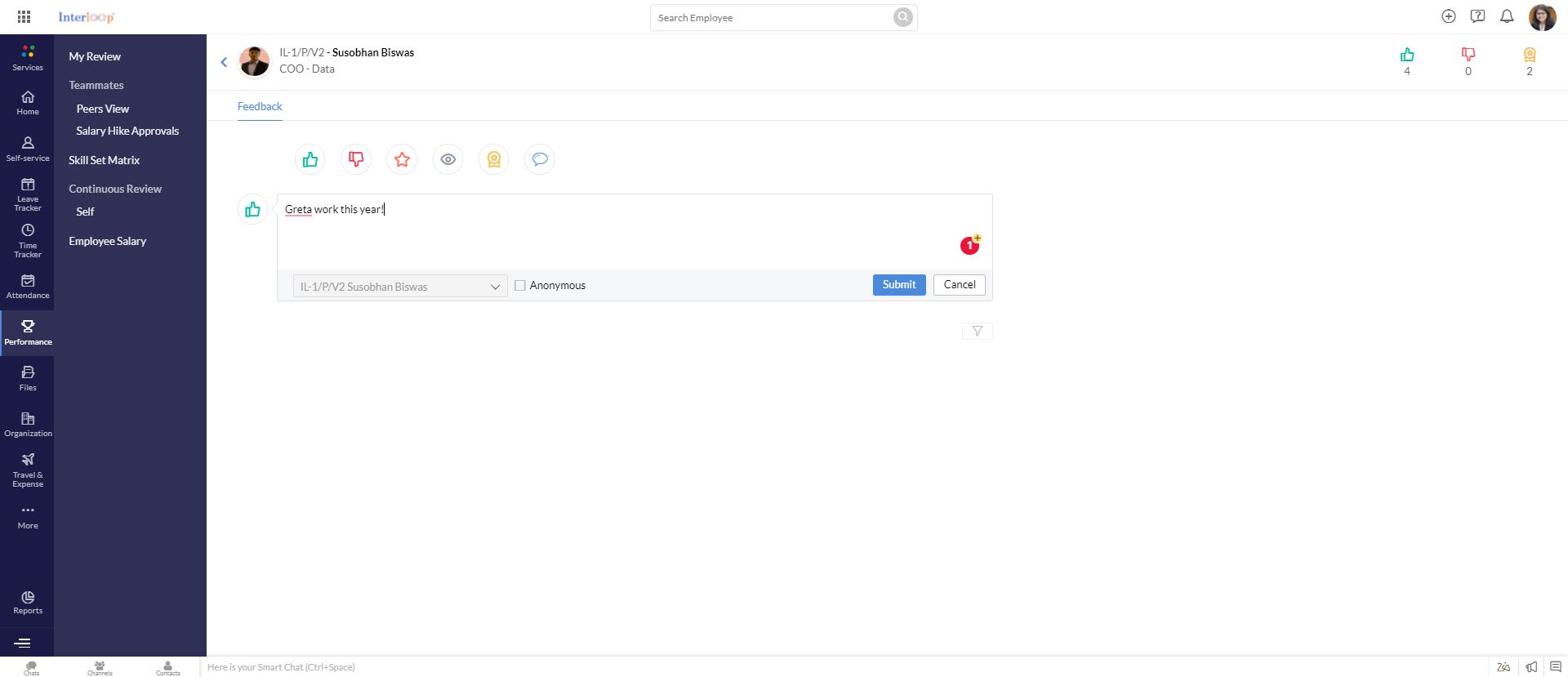
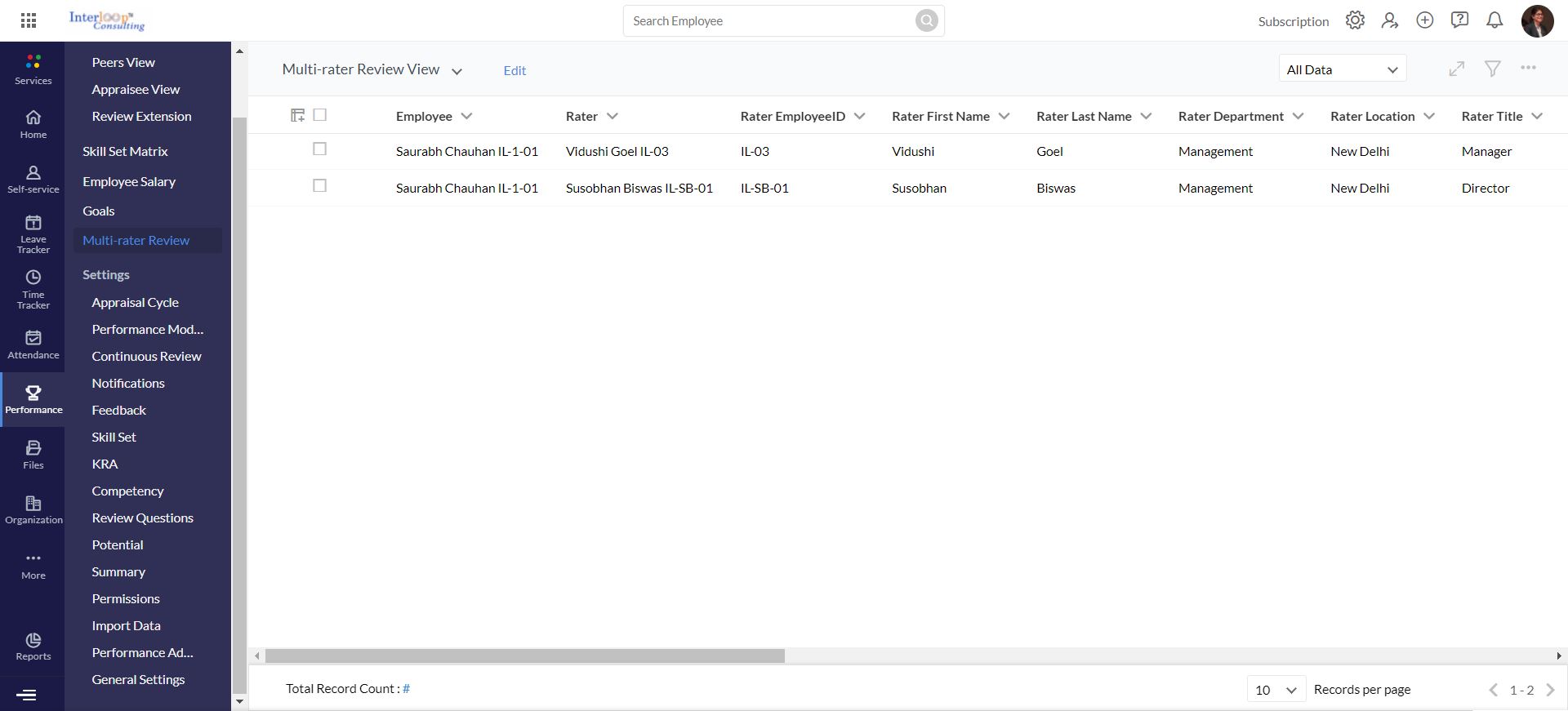
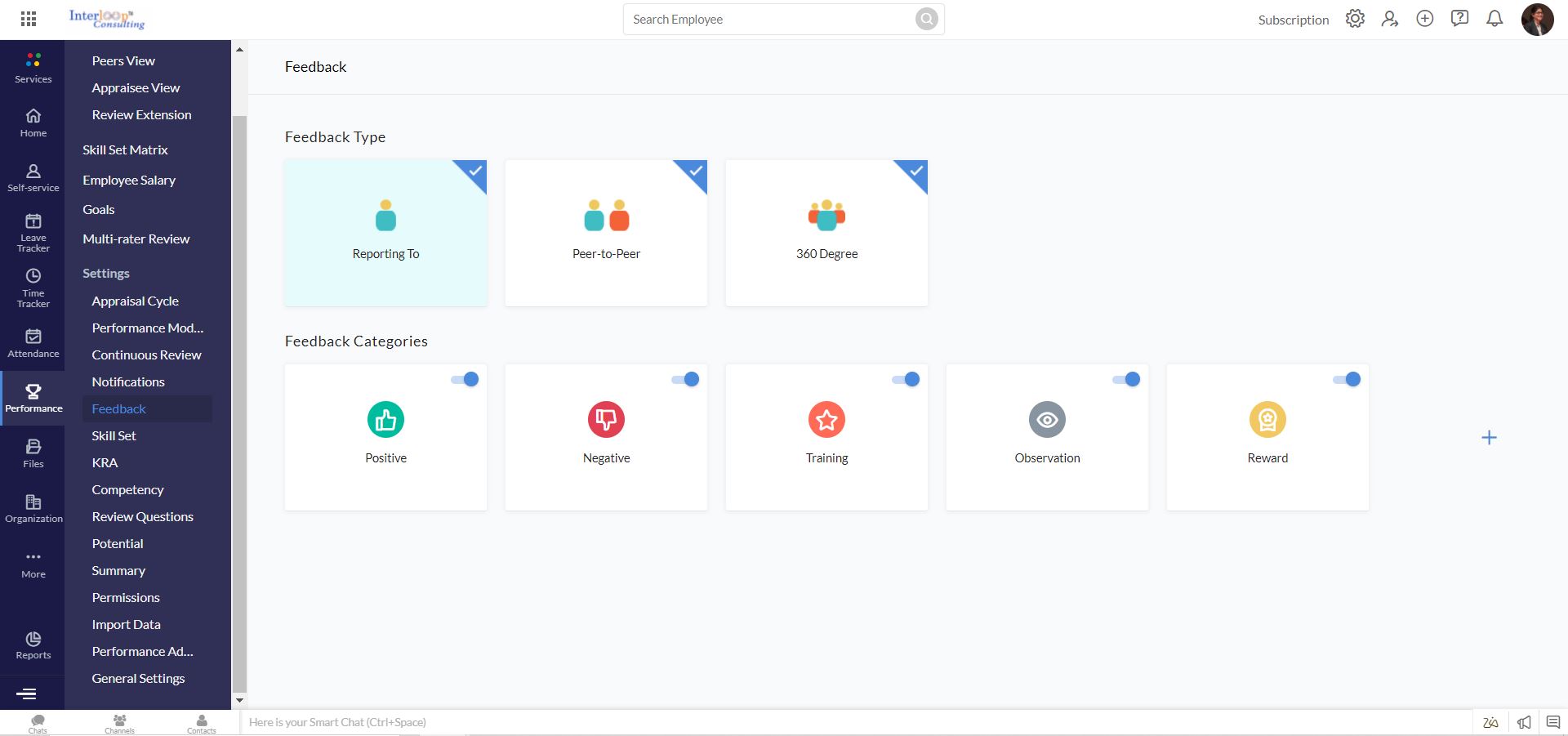
Step -05
360-degree Feedback
360 Degree feedback has two aspects,
- As continuous feedback (rewards, praise) all around the year
- As a part of a multi-rater reviewing system
Both can be customised to bring your organisational flavour to the team.
Step -06
Appraisal Summary (only for managers)
At the end of the appraisal, a manager can write a summary for his/her team members pointing out areas of improvements and excellence.
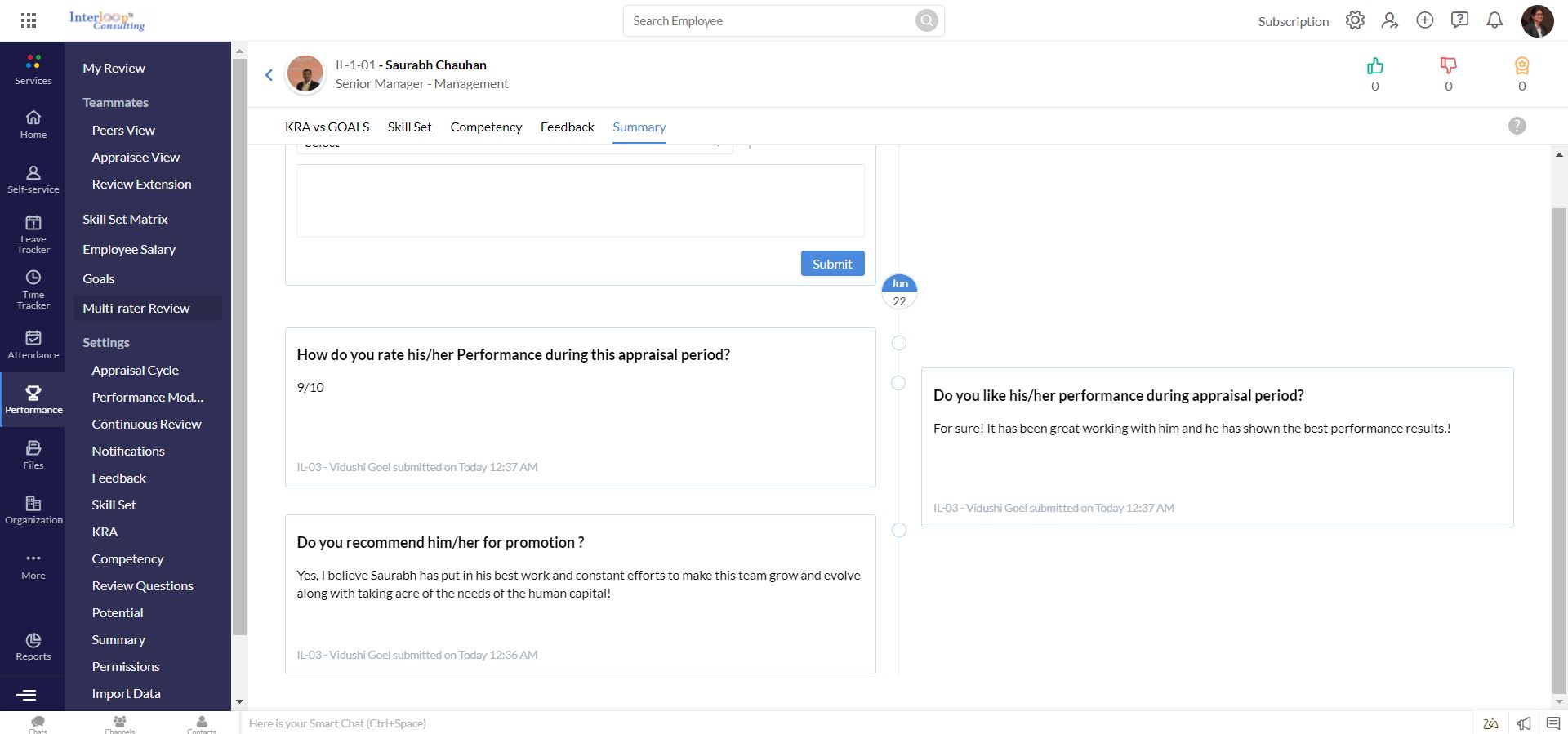
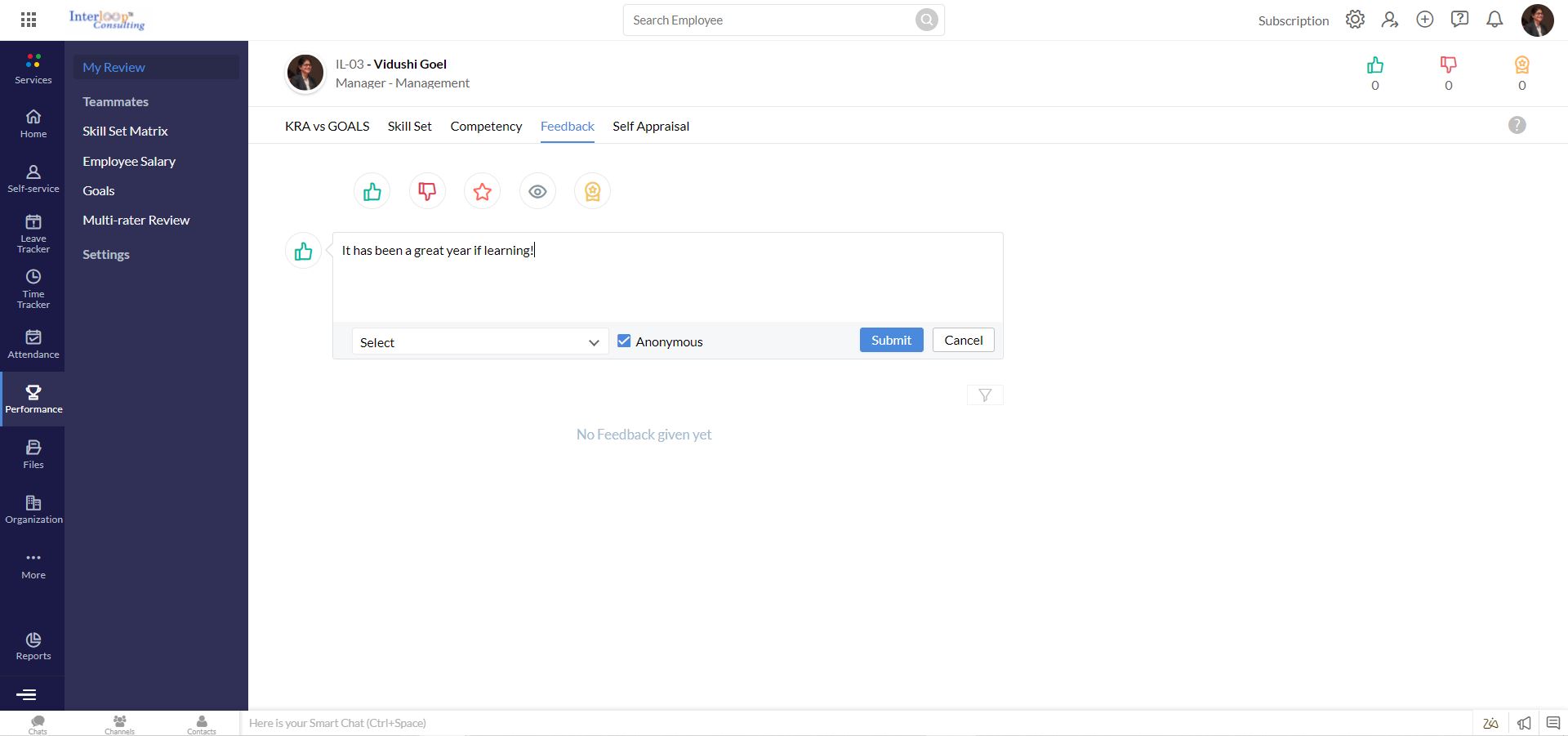
Step -07
Share Appraisal Feedback
Hear your employees by allowing them to share feedback on their appraisals. You can also extend the review by a certain number of days if an employee gives negative feedback.
FAQs
You can evaluate your employees on four parameters – KRAs, Goals (KPIs), Competencies and Skill Sets. You can follow either Continuous Review or Specific Appraisal Cycles for the purpose of evaluation. The employees can self-appraise themselves, followed by the reviewers rating them. The whole process is very intuitive and simple to use, once it has been configured.
Yes, employees can create their own goals which can be approved by their managers. Alternatively, it is also possible to upload and bulk assign them to respective employees. You can choose one of these two ways.
Yes, it is possible to tag bulk KRAs and Goals to different employees. This allows you to save time and let your employees know what is expected of them in one place.
Yes, you can import the data of previously completed cycles in Zoho People.
You can tag KRAs basis on roles, department, designation, or department & designation combination. While doing this, you can assign applicable weightage to different employees as needed.
There are two types – Continuous Review & Specific Appraisal Cycles. Continuous Reviews can be auto triggered on Monthly, Quarterly or Half- yearly period. This generally involved employees and their line managers. This is done to evaluate dynamic goals assigned to the employees. Specific Appraisal Cycles – These are primarily used for Half- yearly or Annual Appraisal times. You can configure them for Multi Rater ratings and Modular weightage. You can also include KRAs, Goals, Competencies in these cycles with customised rating scales.
You can have upto 10 (Ten) levels of reviewers configured. Along with that, it is possible to choose one specific employee to be the final appraiser.
Yes, it is. You can include Reportees, Juniors, Seniors or Peers to achieve a well-rounded appraisal. You can also customise the view permissions for KRAs, Goals and Competencies as per the level of multi-rater.
Absolutely yes, you can engage your employees and appreciate them by giving them feedback.
You can choose to give/receive feedback either on a Departmental or Organizational level. There are multiple types of feedback – Positive, Negative, Reward or training or custom type. Feedback can also be enabled for Anonymous feedback.
Yes, you can create different cycles for different locations or roles or departments. It is also possible to create cycles based upon Month of Joining.
The Performance Management process allows you to understand the employee impact on an individual level. You can see multiple types of reports to help you reach a decision.
9-Box Grid or Performance v/s Potential Grid represents the set of employees within the 9-Box. Once the appraisal cycle is completed, a manager or admin can see this grid. The objective of 9-Box Grid is to help Managers and HR teams to understand the organisational capabilities in terms of potential employees in relation to their performance.
Yes, if the multi-rater reviews are enabled, you can choose that employee can review his/her managers on allowed parameters.
There are multiple ratings scales in Zoho People PMS. You can choose from Stars, Text, Numbers or design your own custom scale of numbers.
You can manage salary hikes by enabling during the creation of appraisal cycles. A line manager can approve/reject or edit the recommended hike for his/her team members.
Automated Workflows ensure that everyone involved in PMS gets the initiation, completion or review notifications. No one will ever miss their deadlines.
Zoho People PMS has covered you here as well. By enabling employee feedback, you can allow the employees to share their feedback on the reviews. You can also automate the extension of review if the employee gives dissatisfied feedback on the review.
Employees, who missed their deadlines, can raise a review extension request. It will be
extended once the manager approves the request.
During the Appraisal process, you can include Subjective Review Questions for Employees and Summary Questions for Managers.
Yes, you can competencies and skills-sets for the employees. Skills sets can be upgraded by the employee or the manager. If need be, you can also enable the supporting documents for Skill sets and upgrades.
There are a plethora of reports you can export from PMS Modules in MS Excel or CSV format. You can use available filters to fine tune or customise the reports.