Learning Management System
For talent engagement, retention and management, LMS is crucial for creating a learning and development culture that promotes aligning the individual goals of all employees from the career development perspective to the organizational goals.
Zoho People helps in building a flexible and effective learning environment to enhance the knowledge of employees as well as have smooth onboarding, knowledge base creation, and getting insights from their learning patterns.

Admin Perspective
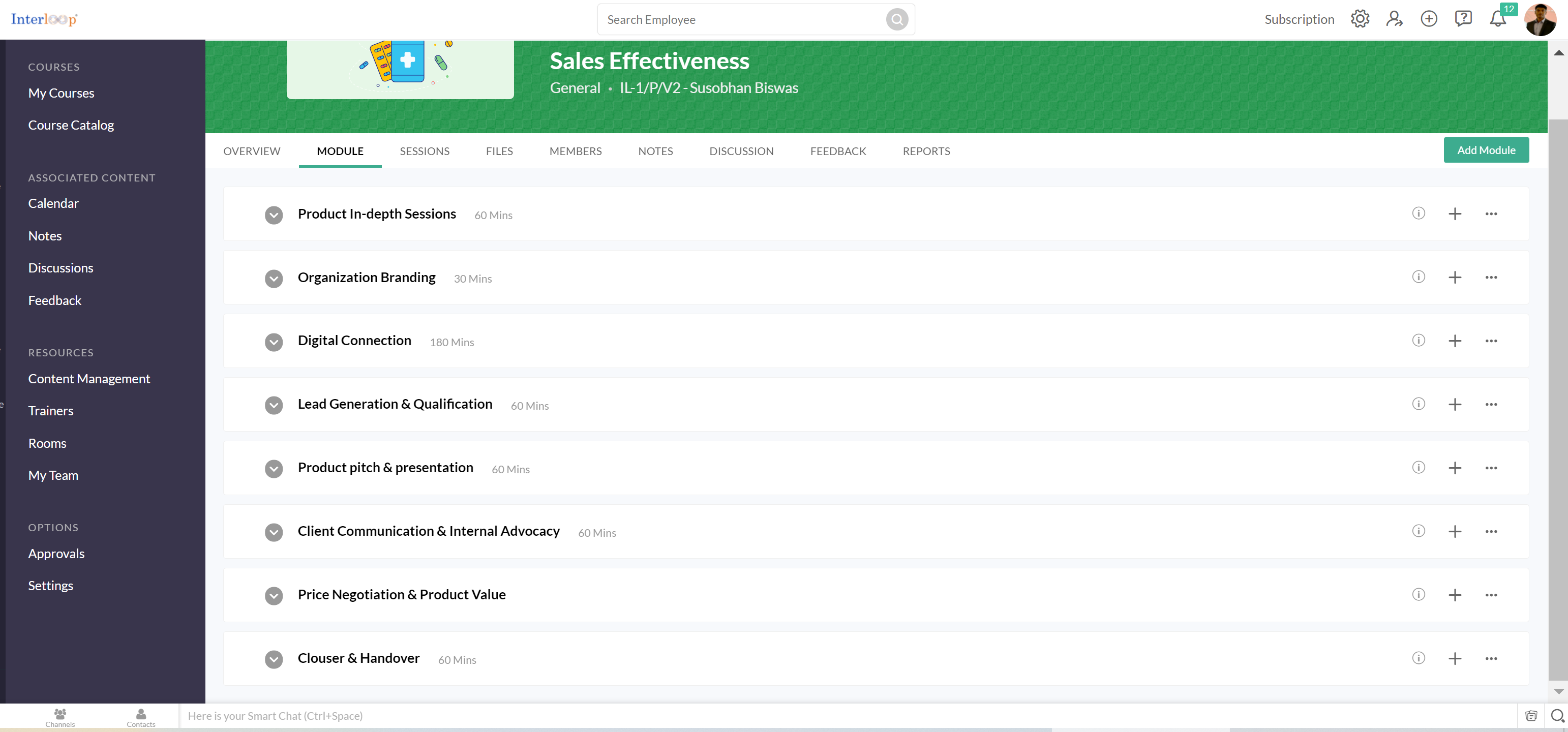
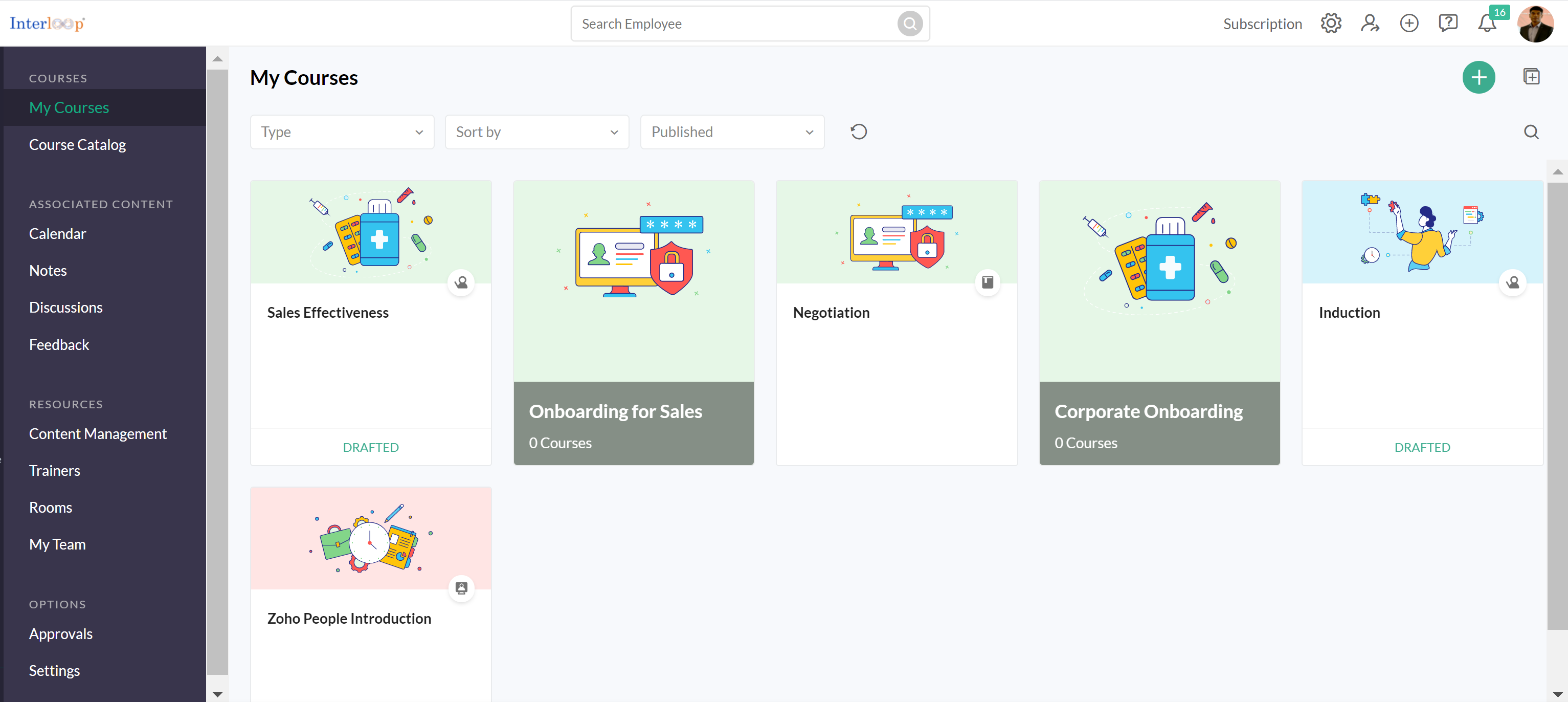
Step -01
Create Learning Courses
You can configure courses for various departments depending on the organization’s learning and development strategy. The course can be self-paced, blended or simple E-material. If it’s a blended course you need to create a batch with dates. Self-learning courses can be open for learning. You can use induction training programs and map them with the employee onboarding module. You can combine multiple courses and convert them into a learning plan for a specific employee and a set of employees.
Step - 02
Content structuring
It is broadly two-step configuring modules and each module can have various sessions attached to it. One training can have multiple modules for a structured learning process and outcome. You can conduct classroom sessions and Zoho People also gives you the power to conduct live sessions (webinars). You can also upload reading material in PDF and make it mandatory. Zoho People LMS supports video content so you can upload learning videos within the LMS module.
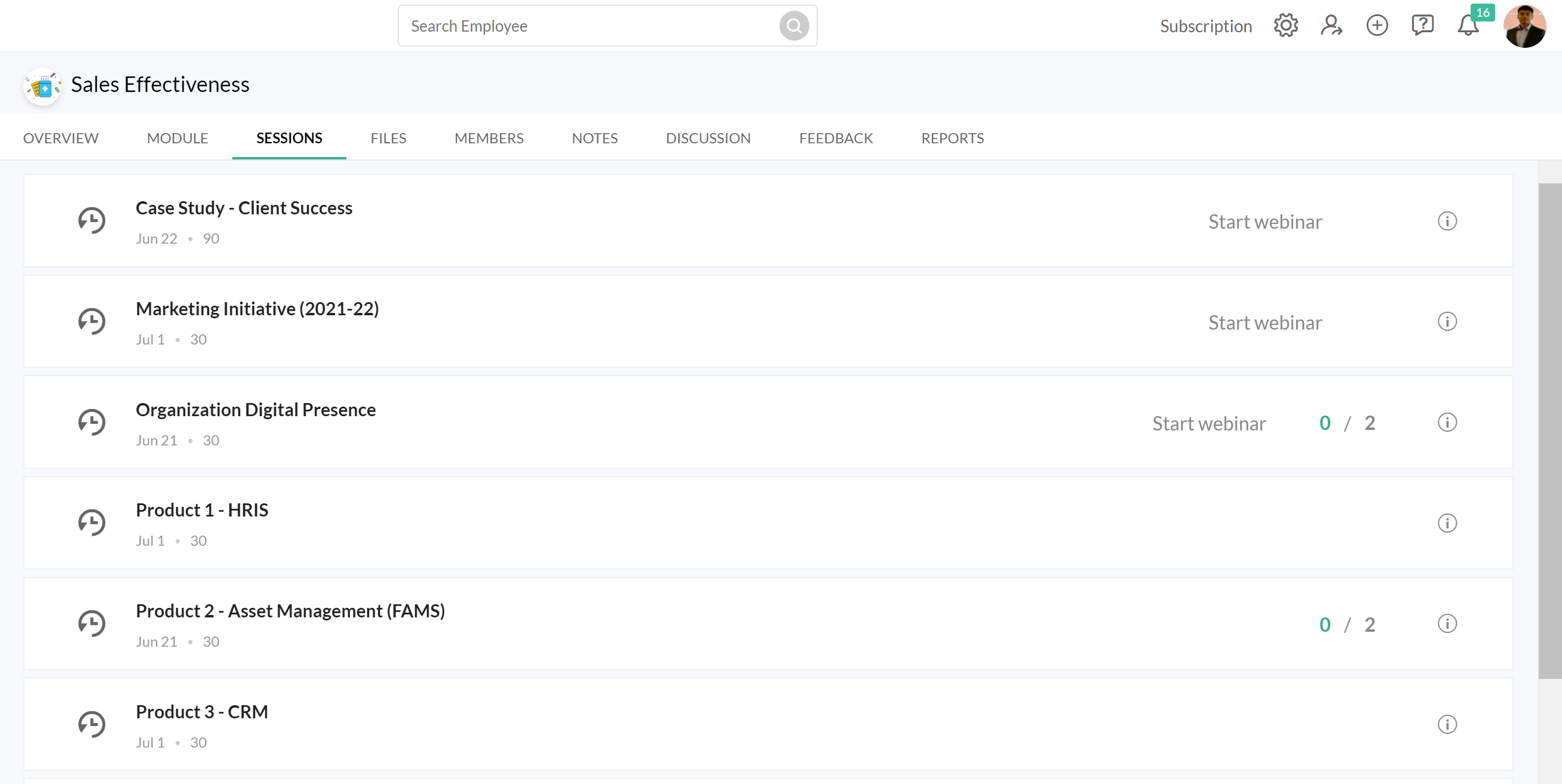
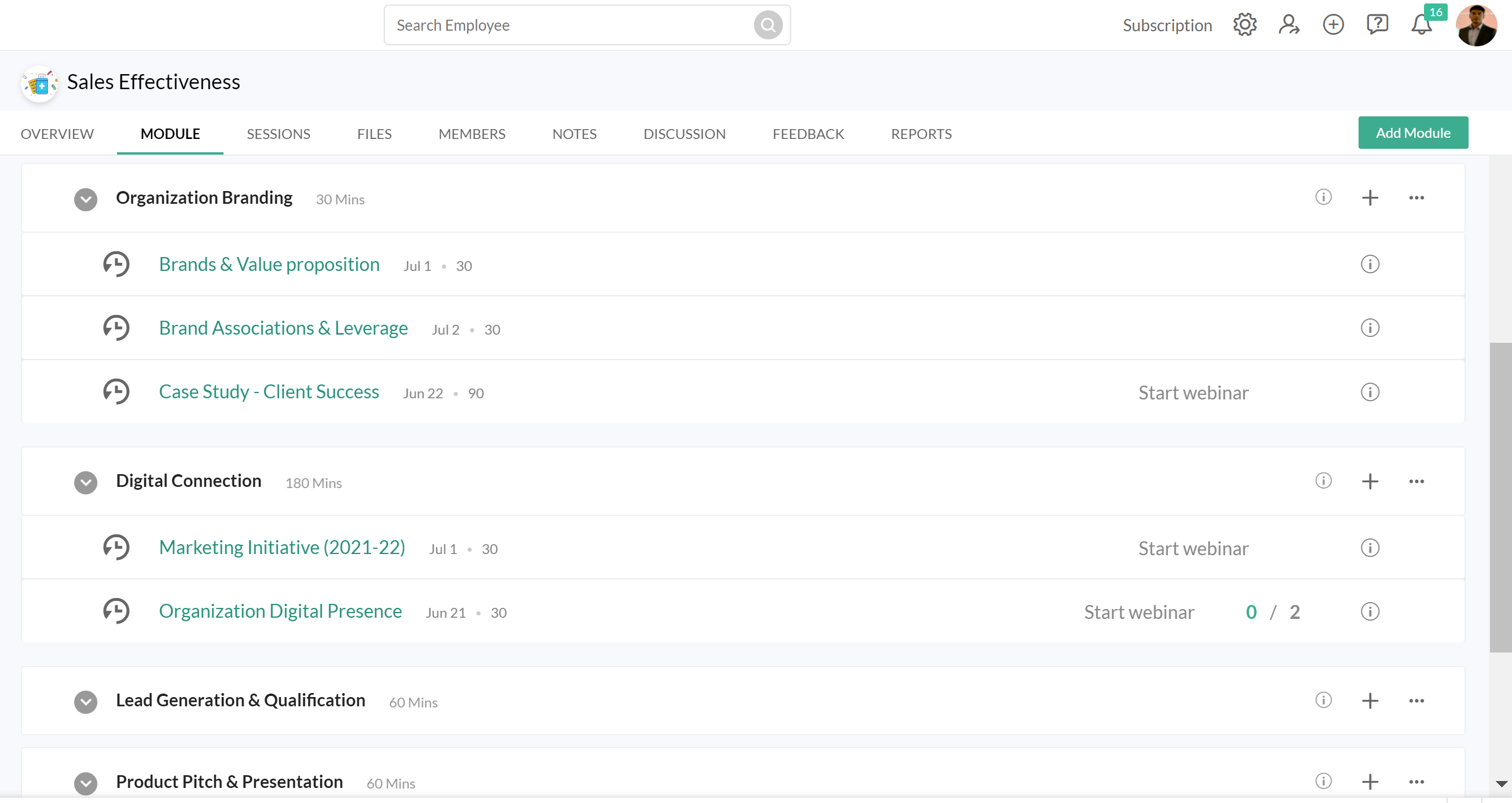
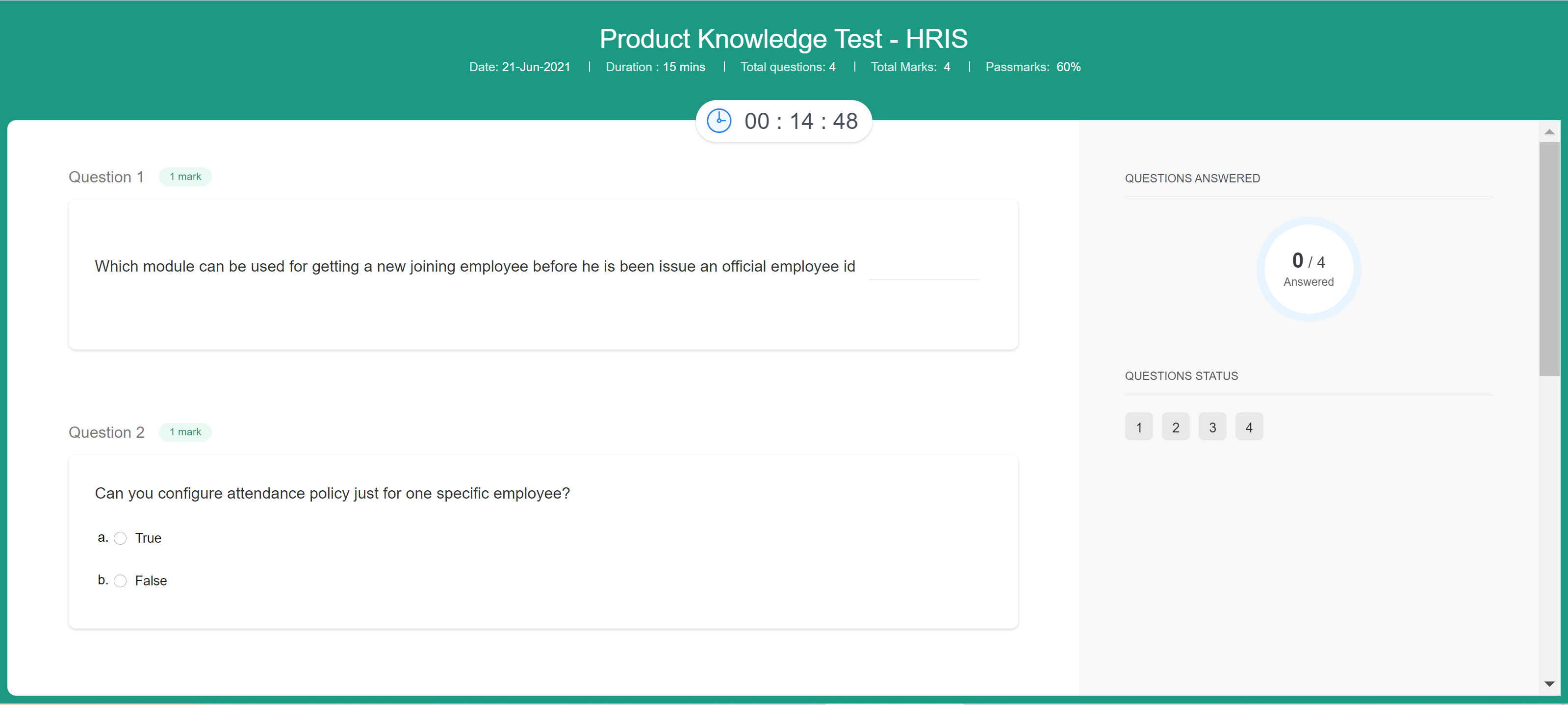
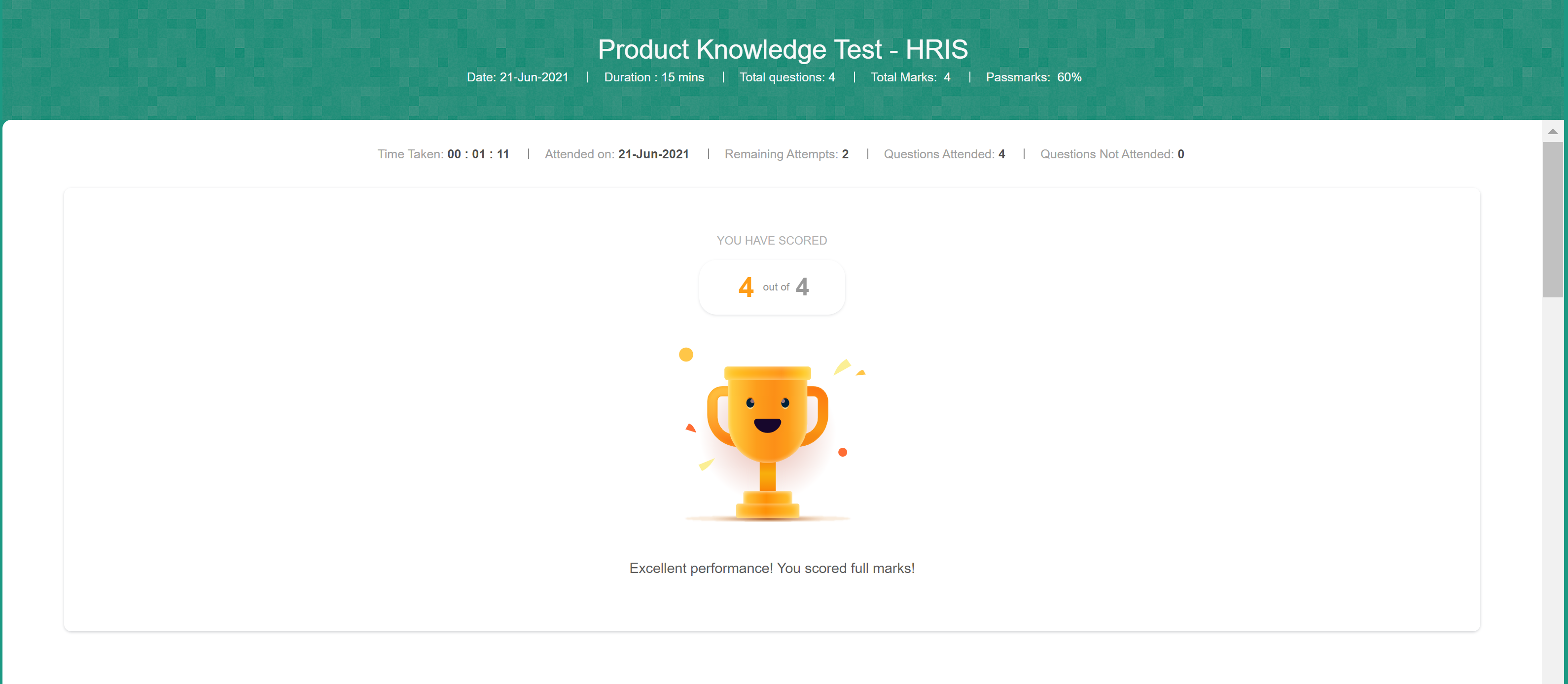
Step -03
Assignments & Assessment
Add assignment and assessment for measuring learning outcome. You can pick from various types of questions like text, match the followings, hotspots, true or false and MCQs. You can also add a timer per question or for the full assessment make it an enhanced LMS tool. You can use this tool for succession planning, promotion, performance improvement training etc. You can enable file upload as part of the assignment submission. Also, you will have the flexibility to decide passing criteria to make a participant pass or fail.
Step - 04
Members
You can configure the maximum and the minimum number of participants for any training batch that you have created. You can keep the training open for employees to join by themselves or you can nominate someone and make them undergo the training or learning plan. Participants can discuss the course on the discussion forum or make their notes in the notes section. Once the course is complete they can rate the trainer and the course. As an admin, you will be able to track their progress as well.
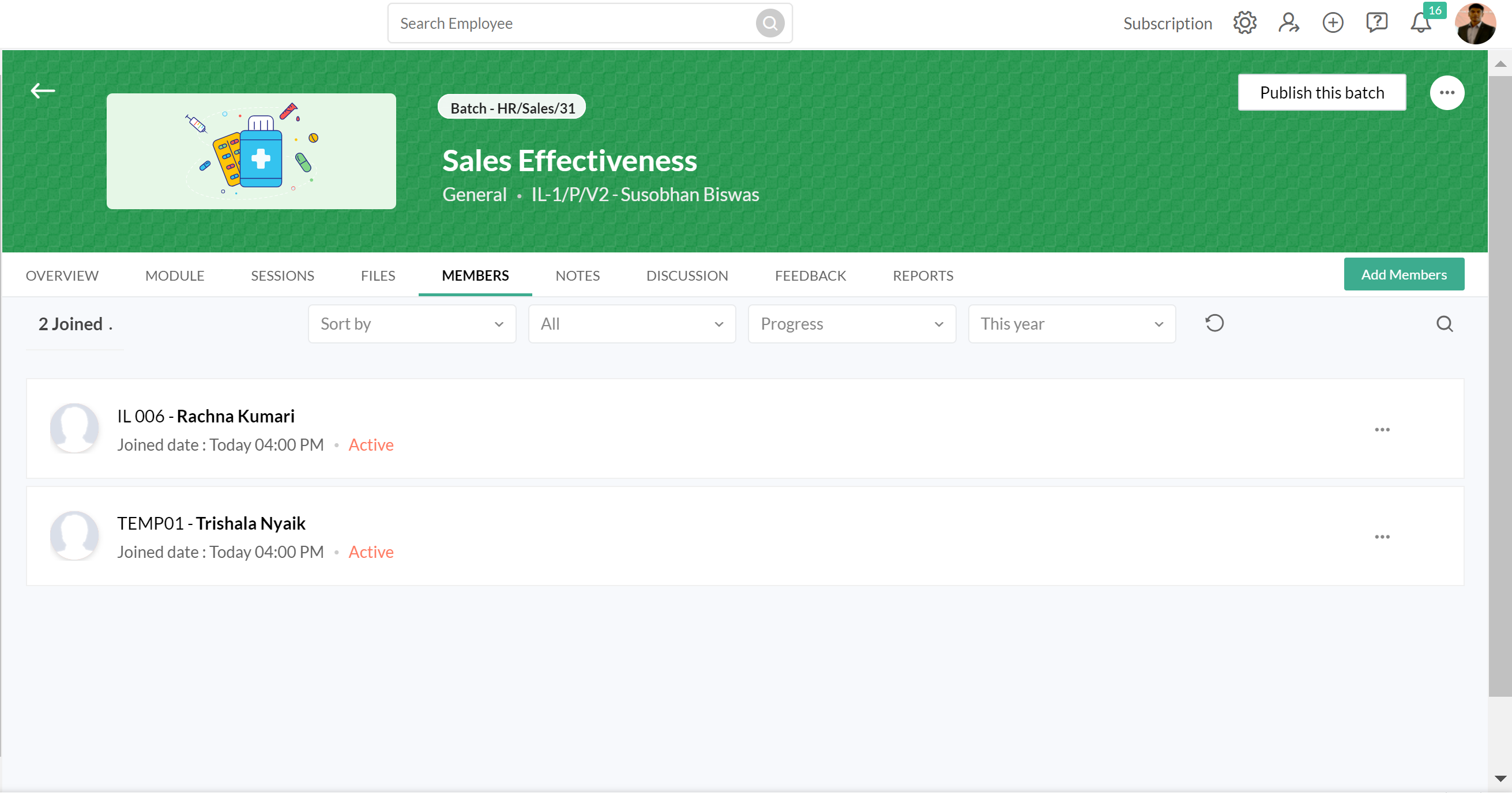
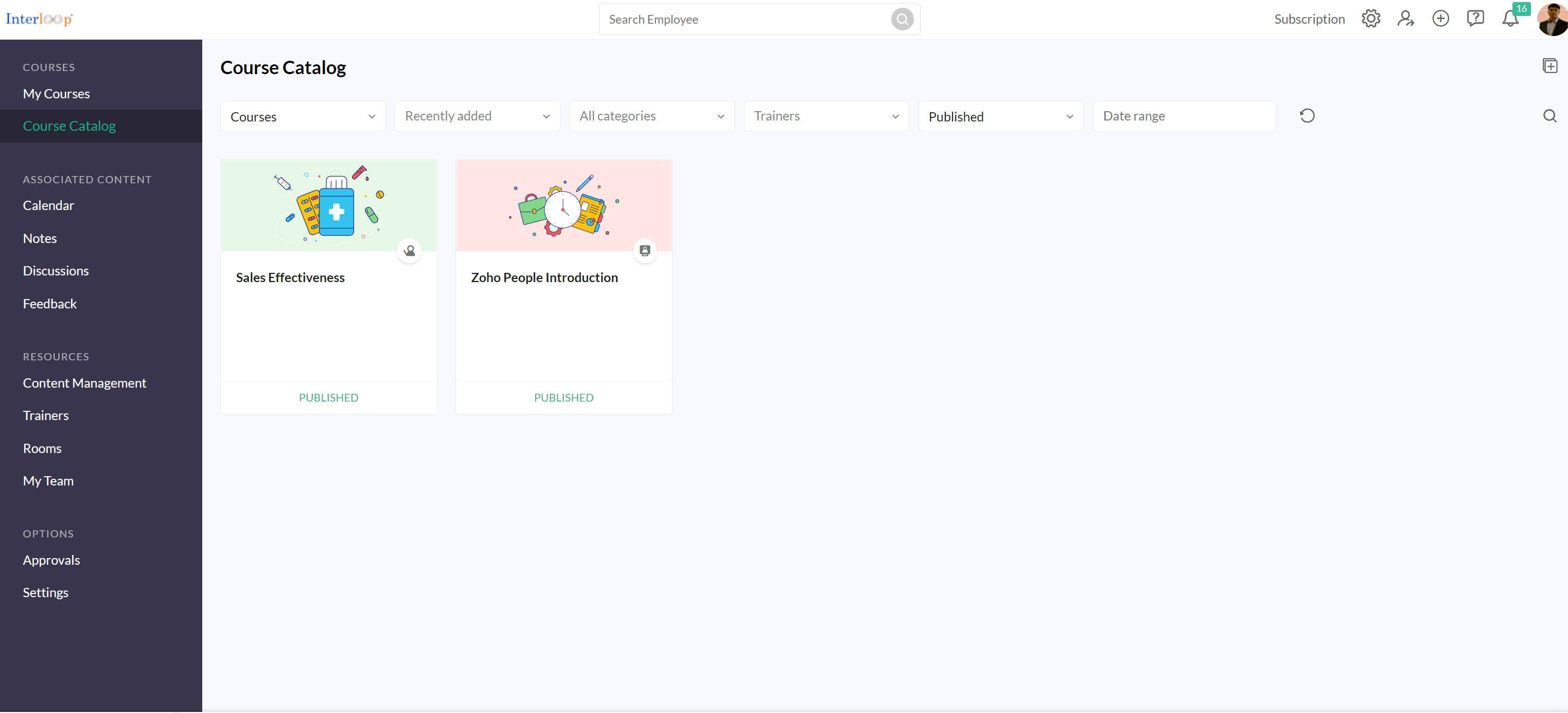
Step -05
Publish Course - Go Live
You can hit publish to make the course available for the learners to enrol and access the content. You can block the content as per date or you can keep them open to learners to go through at any point. Users can enrol for the course from the course catalogue and pursue them.
Step - 06
Comprehensive Reports & Feedbacks
You get a couple of reports which suggest the status of each member enrolled in different programs, learner enrollments as well as feedback for all the courses from the employees.
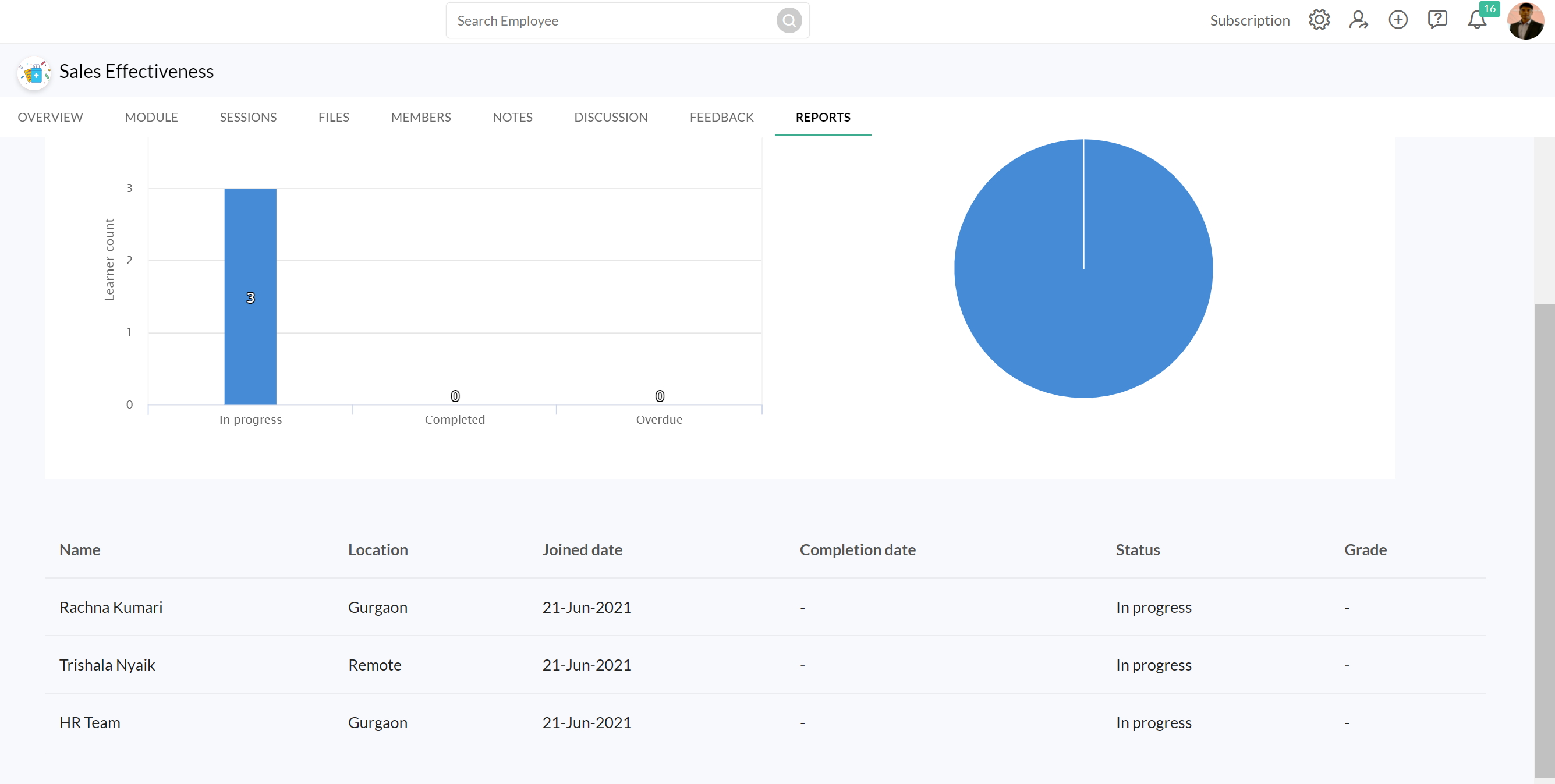
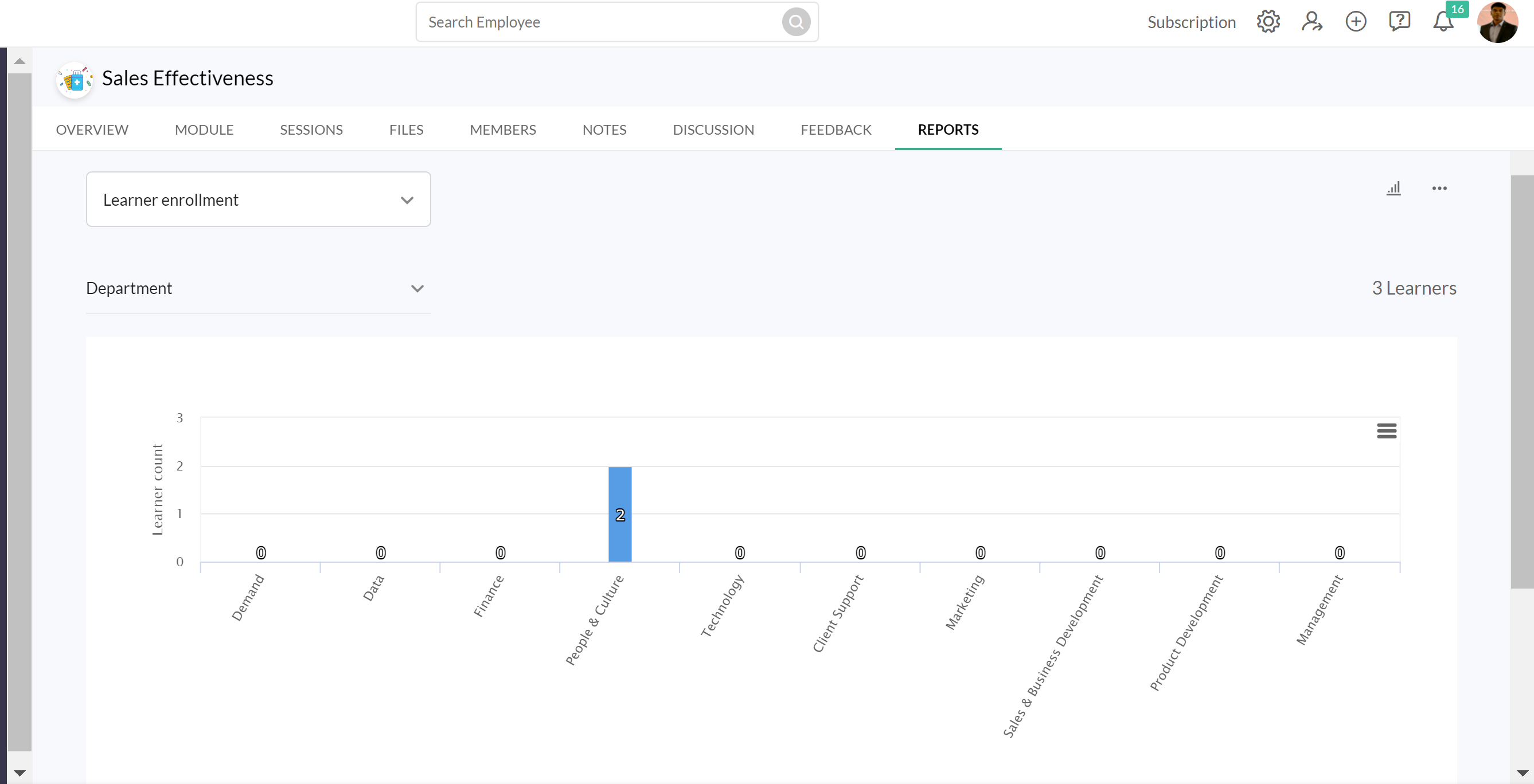
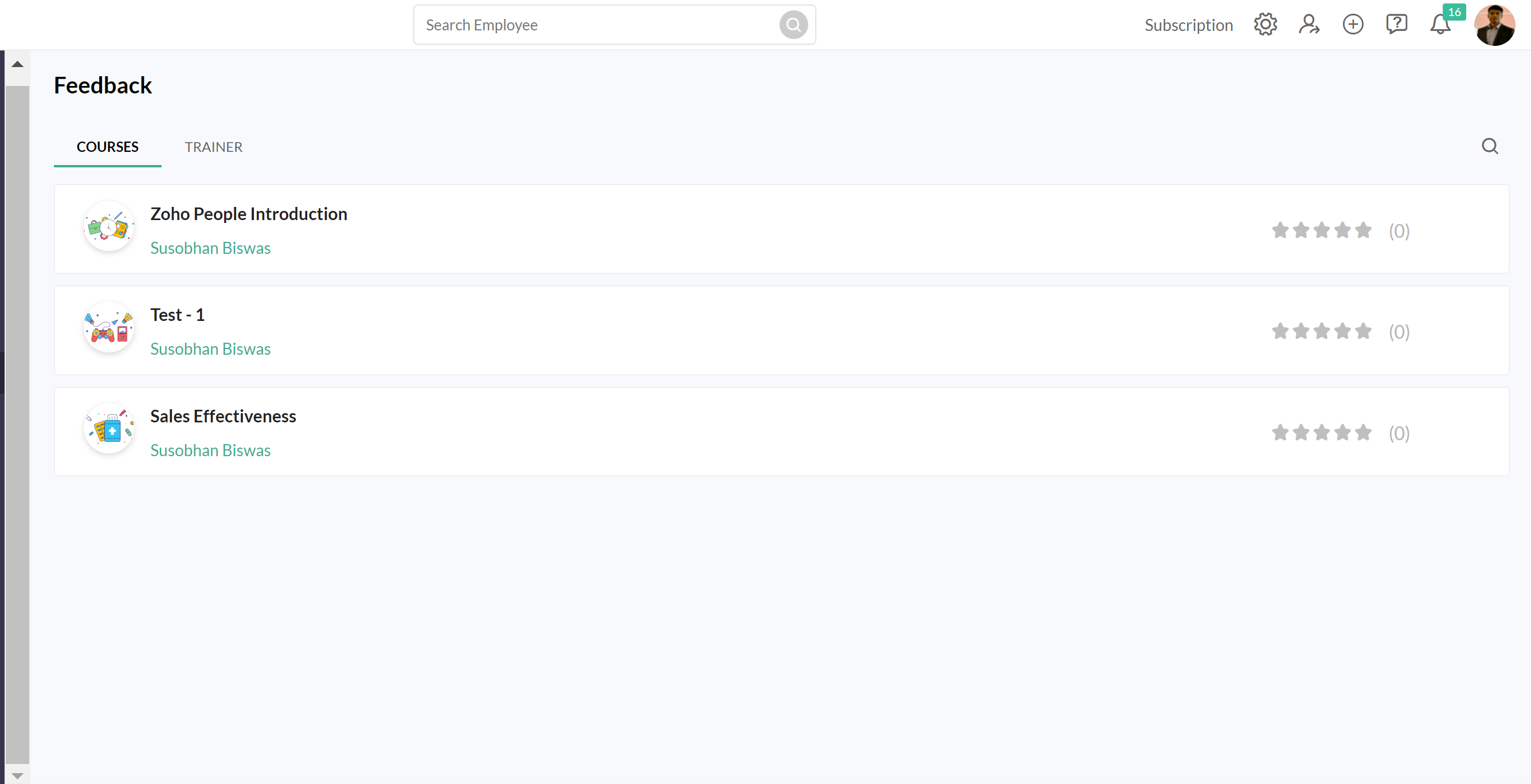
LMS FAQs
The user interface of LMS is very interactive and user friendly. Learners can navigate to course catalogue and log into the course that they want to do. There is an information icon at most places to see relevant information. Also, the course is categorised into various sections for easy navigation.
You can make module admin in Zoho People. In terms of LMS, you can make the Learning & development manager as the admin for the LMS module. Also, you can make HR executives as data admin only.
Yes, you can. You can add multiple courses at onboarding level and onboarding will only be completed once the course is completed.
This feature will be available soon as a part of a new feature soon. Please connect with our team to know more about the new features that have been very recently added.
Post admin training the HR team will be able to easily add new courses and E-material in the LMS. However, if they need support our team will be happy to help and guide them through any complexity they face.
For integration we have an Open API system, the API’s can be used to fetch any data from the System. As integration is a broad area, we suggest you speak to our expert and they will guide you accordingly.
Yes, you can buy Zoho LMS along with an employee database module.
The module has a feedback section, where feedback can be given on the trainer and the course content. Also, learners can give feedback for each session.
There is no restriction on the number of content that you can create. If you fall short of space, it can additionally be bought at a minimal price.
Yes, you can create online assessments and assignments within the module. Learners can upload their assignment and undertake online assessment on the platform.
Yes, it can be configured within the course content.
You can upload learning material which are in the form of video clips, word, excel and PDF.
Yes, you can configure certification within Zoho people. However, within LMS it is not available at the moment. However automatic certification to employees can be configured using other available tools in Zoho people.
Yes, you can nominate employees or add them directly into the course. Also, you can make a learning plan and associate it with a specific department or a role.
You can track sessions completed and also the grade that they have got in the assessment and the assignment.
You can make a learning plan and atomically nominate employees to it depending on department, designation, experience, role etc.